Looking to watch Pluto TV outside the US? You’re not alone! While Pluto TV offers a great selection of free channels, live TV, and on-demand content, it is currently only available within the United States. Fortunately, with the help of a VPN, you can easily bypass these geo-restrictions and enjoy all that Pluto TV has to offer from anywhere in the world. In this guide, we’ll walk you through everything you need to know to stream Pluto TV outside the US, including how to set up a VPN, what to watch, and troubleshooting tips for a smooth streaming experience.
Quick steps to watch Pluto TV outside the US with a VPN
- Get a premium VPN [Recommended: ExpressVPN]
- Download the VPN app and sign in
- Connect to a server in United States [Recommended: New York]
- Visit Pluto TV and log in to your account
- Start streaming Pluto TV from anywhere
What is Pluto TV?
Pluto TV is a free, ad-supported streaming service that offers a wide range of live TV channels and on-demand content. It provides users with access to hundreds of channels, including news, sports, entertainment, movies, and lifestyle programming, much like traditional cable TV, but without the subscription fees. Pluto TV also features a variety of on-demand movies and shows, available for streaming at any time. Available primarily in the US, it’s a popular choice for those looking for free, high-quality content with minimal commitment. The service is available on multiple devices, including smart TVs, mobile phones, tablets, and streaming devices like Roku and Apple TV.
In which countries is Pluto TV available?
Pluto TV is primarily available in the United States, where it offers the most extensive range of channels and on-demand content. In addition to the US, the service has expanded to several other countries, including the United Kingdom, Germany, Austria, and Spain. Each of these regions has access to a localized version of Pluto TV, featuring content tailored to local tastes and languages. While the service is growing globally, it remains limited in scope compared to its availability in the US. Users outside these countries can still access Pluto TV’s US content by using a VPN to bypass geo-restrictions.
Can I watch Pluto TV outside the US?
Unfortunately, Pluto TV is not available in many countries outside the United States. Its main audience is in the US, and attempting to access it from other regions can be difficult due to geographical restrictions. These limitations are in place to uphold licensing agreements and safeguard the interests of content creators and distributors. If you’re trying to watch Pluto TV outside the US, you’ll encounter a geo-blocked error message as a result.
Pluto TV is not available in your location
Thanks for your patience.
How can I sign up to watch Pluto TV outside the US?
To sign up for Pluto TV outside the US, you’ll need to use a VPN to bypass regional restrictions. Here’s a simple step-by-step guide to help you get started:
- Download and install a reliable VPN app that has servers in the US.
- Connect to a US server via the VPN to mask your location.
- Go to the Pluto TV website or app.
- Sign up for a free account using your email address.
- Start watching Pluto TV’s content by logging in with your new account.
What is the cost of watching Pluto TV outside the US?
Watching Pluto TV outside the US is free, as the service is ad-supported. However, since Pluto TV is geo-restricted to the US, you’ll need a VPN to access it from outside the country. The cost involved would be the subscription fee for a reliable VPN service, which varies depending on the provider, but Pluto TV itself does not charge a subscription fee.
Best VPNs to watch Pluto TV outside the US
If you’re looking to enjoy Pluto TV from outside the United States, you’ll need a reliable VPN to make it happen. Pluto TV offers an impressive lineup of free live channels, on-demand movies, and shows, but it’s only accessible within the US due to geo-restrictions. By using a VPN, you can bypass these restrictions by connecting to a US server, making it appear as though you’re streaming directly from within the country. In this guide, I’ll walk you through the best VPNs for Pluto TV, so you can easily access and enjoy all the free content Pluto TV has to offer, no matter where you are.
ExpressVPN- Our Recommended VPN
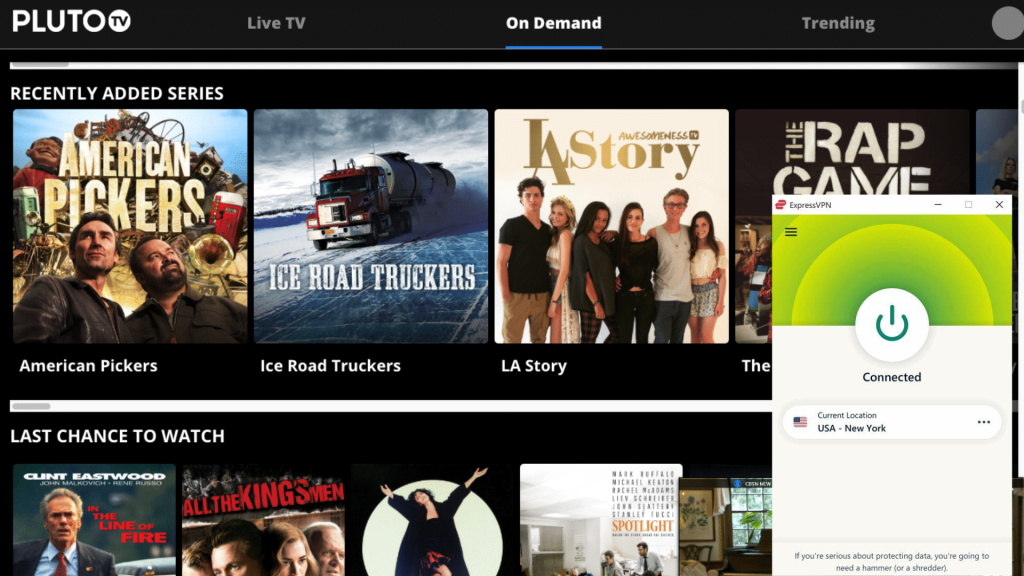
ExpressVPN is a top choice for streaming Pluto TV outside the US due to its excellent server network and high-speed connections. With thousands of servers across the US, ExpressVPN reliably unblocks Pluto TV, allowing you to enjoy all of its channels and on-demand shows without lag or buffering. ExpressVPN’s servers are designed for streaming, meaning they prioritize stable, fast connections that make for a seamless viewing experience.
In addition to speed, ExpressVPN offers strong privacy and security features, which are essential when streaming from abroad. With advanced encryption, DNS leak protection, and a strict no-logs policy, ExpressVPN keeps your connection secure and your data private while you watch Pluto TV. This is especially helpful when accessing content from restricted regions, as you can trust that your personal information is safeguarded every step of the way.
Setting up ExpressVPN for Pluto TV is straightforward. Simply download the app, connect to a US server, and start streaming. ExpressVPN’s apps are available on most devices, from smartphones to smart TVs, making it easy to watch Pluto TV on the device of your choice. Plus, with 24/7 customer support, ExpressVPN is there to assist you with any questions or troubleshooting needs, ensuring that you can access your favorite Pluto TV shows effortlessly from anywhere in the world.
- ExpressVPN provides an extensive server network spanning over 3,000 servers in 105 nations.
- Indulge in uninterrupted Pluto TV binge-watching sessions thanks to the Media Streamer feature.
- For optimal savings, select from various subscription options: monthly ($12.95), yearly ($4.99 per month), or a 2-year plan.
- Link up to 8 devices concurrently, covering smartphones, computers, tablets, and Fire Sticks.

Pros
- They value your privacy and explain everything they do clearly.
- You can trust their strong security to keep your information safe.
- Enjoy watching shows on Pluto TV without any interruptions.
- They follow strict privacy rules so that you can feel even more confident.
Cons
- Even though ExpressVPN costs more than other options, it offers top-notch service.
- You can use it on 8 devices simultaneously, perfect for sharing with loved ones.
- Although the Apple TV app is good, we always strive to improve it.
NordVPN – Biggest Server Network
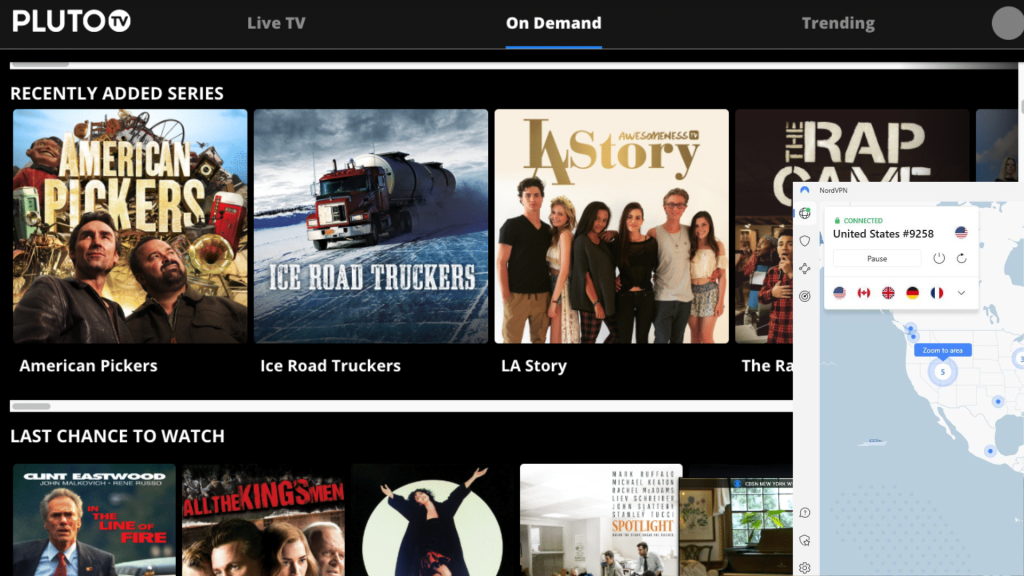
NordVPN is a fantastic choice for watching Pluto TV outside the US, thanks to its extensive network of US servers and top-notch streaming speeds. With thousands of servers located throughout the United States, NordVPN allows you to connect easily and access Pluto TV as though you’re streaming within the US. Known for its fast and reliable connections, NordVPN minimizes buffering and lag, ensuring a smooth viewing experience no matter where you’re located.
Beyond speed, NordVPN also prioritizes user privacy and security, making it an excellent option for safe streaming. It uses advanced features like 256-bit encryption, DNS leak protection, and a strict no-logs policy to protect your data and ensure your online activities remain private. Additionally, NordVPN offers an exclusive feature called CyberSec, which blocks ads and malware, allowing you to enjoy Pluto TV’s content interruption-free while enhancing your security.
Setting up NordVPN to watch Pluto TV outside the US is simple and quick. After downloading the app, you can connect to a US server with just a few taps, gaining instant access to Pluto TV’s full library of channels and shows. NordVPN is compatible with a wide range of devices, including smart TVs, mobile phones, and tablets, so you can watch from anywhere. Plus, with 24/7 customer support, NordVPN ensures that any technical issues are resolved promptly, allowing you to dive into Pluto TV’s content without hassle.
- With over 5,300 servers in 59+ countries, NordVPN lets you say goodbye to buffering and hello to smooth streaming, no matter where you are.
- Stream Pluto TV can be accessed with NordVPN on your phone, laptop, tablet, or even your smart TV. NordVPN lets you connect up to 6 devices simultaneously to share the love with friends and family.
- NordVPN doesn’t compromise. It offers blazing-fast speeds for uninterrupted streaming while protecting your connection.
- NordVPN offers flexible plans to fit your needs, starting at just $12.99 monthly, with even better deals for longer subscriptions.

Pros
- Forget about those annoying pauses while you’re watching Pluto TV, which was accessed with NordVPN! Now, you can enjoy your favorite shows and movies without any interruptions.
- Make the most of your Pluto TV access with NordVPN time with easy-to-use features that make watching a breeze.
- You won’t have any technical troubles here. Thanks to our user-friendly interface, navigating through the VPN is super simple.
- Rest easy knowing that we prioritize your privacy and security.
- And for those who take security seriously, we offer extra options to keep your information safe and sound.
- Say farewell to those annoyingly choppy streams and welcome a smooth Pluto TV, accessed with the NordVPN experience.
- Pick the payment method that suits you best, with plenty of convenient options available.
Cons
- The pricing plans are confusing.
- Limited to 6 simultaneous connections.
Surfshark – Affordable VPN
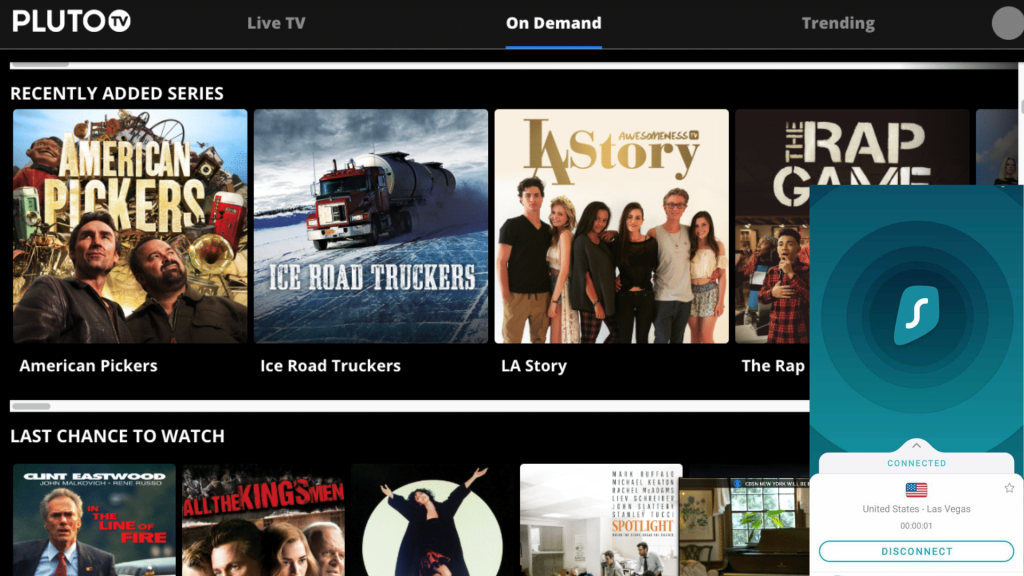
Surfshark is a budget-friendly VPN with powerful features that make it a great choice for watching Pluto TV outside the US. With numerous high-speed servers across the United States, Surfshark enables smooth streaming and reliably bypasses Pluto TV’s geo-restrictions. Known for its strong unblocking abilities, Surfshark makes it easy to access Pluto TV’s full lineup of live channels and on-demand content from anywhere in the world.
One of Surfshark’s standout features is its commitment to user security and privacy, which is essential when accessing restricted content. It provides advanced encryption, a strict no-logs policy, and CleanWeb—a feature that blocks ads, malware, and trackers. This allows you to enjoy Pluto TV without any annoying ads or security concerns, offering peace of mind alongside a great streaming experience. Additionally, Surfshark supports unlimited simultaneous connections, so you can use it on all your devices at once, whether you’re watching on your phone, laptop, or smart TV.
Setting up Surfshark to watch Pluto TV outside the US is fast and user-friendly. After installing the app, simply connect to a US server to unlock Pluto TV’s content. Surfshark’s easy-to-navigate app is available on multiple devices, and with round-the-clock customer support, any issues can be resolved quickly. Whether you’re on vacation or living abroad, Surfshark provides a seamless way to enjoy Pluto TV without breaking the bank, making it a top choice for budget-conscious streamers.
- With a massive network of over 3,200 servers across 100+ countries, Surfshark easily lets you access Pluto TV. There is no buffering, just smooth sailing for your next binge-watch.
- Enjoy Pluto TV on all your devices at the same time! Surfshark allows unlimited connections so the whole family can catch up on their favorite shows on their phone, laptop, tablet, or even a Fire Stick. Movie night, they just got a whole lot easier!
- Surfshark takes your privacy seriously. Their strict no-logs policy means you can stream without worrying about your data being tracked.
- Surfshark offers flexible monthly subscription plans starting at just $15.54. They also have great discounts for annual and 2-year plans so that you can save even more!

Pros
- Select a bigger plan and get the cheapest way to watch your favorite shows and movies.
- Stop arguing over who gets to watch! This service is great for families or people who like to watch wherever they are. It can be used on multiple devices simultaneously.
- This service focuses on keeping your information safe. You can feel confident watching Pluto TV, knowing your data is always secure.
- This service offers many extra features, making your Pluto TV experience more enjoyable than regular streaming.
Cons
- Some people might find it confusing to understand how much they need to pay and their options when choosing a subscription.
- The different subscription plans might be too complicated for people who prefer simple choices.
- There’s space for making the Linux interface better.
What devices can I use to watch Pluto TV outside the US?
You can watch Pluto TV on the following streaming devices:
- iOS devices
- Android devices
- Roku
- Firestick
- Apple TV
- Smart TV
- Kodi
- Windows
How to watch Pluto TV outside the US on iOS devices?
- Download and install a reliable VPN app, such as ExpressVPN, NordVPN, or Surfshark, on your iOS device.
- Open the VPN app and log in with your account credentials.
- Connect to a US server to access Pluto TV’s content.
- Go to the App Store and download the Pluto TV app if you haven’t already.
- Open the Pluto TV app and start watching your favorite shows and channels outside the US.
How to watch Pluto TV outside the US on Windows?
- Download and install a reliable VPN, such as ExpressVPN, NordVPN, or Surfshark, on your Windows computer.
- Open the VPN app and sign in with your account credentials.
- Connect to a US server to bypass Pluto TV’s geo-restrictions.
- Visit the Pluto TV website or download the app for Windows.
- Open Pluto TV, sign in if needed, and start watching your favorite channels outside the US.
How to watch Pluto TV outside the US on Firestick?
- Search for and install a reliable VPN app, like ExpressVPN, on your Firestick from the Amazon App Store.
- Open the VPN app on your Firestick and log in with your credentials.
- Connect to a US server to access Pluto TV’s content.
- Download the Pluto TV app from the Amazon App Store if you haven’t already.
- Open Pluto TV on your Firestick and enjoy streaming outside the US.
How can I remove Pluto TV streaming errors?
To remove Pluto TV streaming errors, try these troubleshooting steps:
- Check Your Internet Connection: Ensure your internet connection is stable and meets Pluto TV’s recommended speed (at least 5 Mbps for HD streaming).
- Restart the App and Device: Close and reopen the Pluto TV app, or restart your device to clear any temporary issues.
- Update the App: Ensure you’re using the latest version of the Pluto TV app, as updates often fix bugs.
- Clear Cache: On devices that allow it, clear the app’s cache in the settings to remove stored data that could be causing issues.
- Disable VPN Temporarily: If you’re using a VPN, try temporarily disabling it to see if it’s causing the problem, or switch to a different server.
- Check for Server Outages: Visit Pluto TV’s social media or status pages to check for any current outages.
- Reinstall the App: Uninstall and reinstall the Pluto TV app to reset it completely.
- Contact Support: If issues persist, reach out to Pluto TV’s customer support for assistance.
What to watch on Pluto TV
Top Shows on Pluto TV
- Star Trek: The Next Generation
- Narcos
- The Walking Dead
- Hell’s Kitchen
- CSI: Miami
- Unsolved Mysteries
- Beverly Hills 90210
- Baywatch
- Doctor Who
- American Gladiators
Top Movies on Pluto TV
- Forrest Gump
- The Terminator
- The Godfather
- Pulp Fiction
- Shutter Island
- Zodiac
- Ferris Bueller’s Day Off
- Top Gun
- World War Z
- The Wolf of Wall Street
FAQs
Can I watch Pluto TV outside the US?
Pluto TV is primarily available in the US, but it is also accessible in select countries like the UK, Germany, and Latin America. For other regions, a VPN may be required to bypass geo-restrictions.
Is Pluto TV free to use?
Yes, Pluto TV is completely free to use with ads. You can access a wide range of live channels and on-demand content without a subscription.
Are there ads on Pluto TV?
Yes, Pluto TV is ad-supported, meaning you will see ads during your viewing experience.
Does Pluto TV offer live TV?
Yes, Pluto TV provides a wide range of live TV channels, including news, sports, entertainment, and movies.
Conclusion
Pluto TV offers an excellent way to access free, ad-supported live TV and on-demand content across a wide variety of genres. While its availability is mainly restricted to the US and a few select countries, using a reliable VPN can help you bypass geo-blocks and watch Pluto TV outside the US. Whether you’re into news, sports, movies, or classic TV shows, Pluto TV provides a diverse range of entertainment for all tastes.

