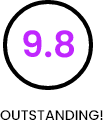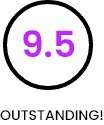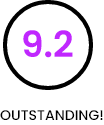Anonymous Browsing Online: How To Stay Private And Secure
Online anonymity is vital for anyone who values privacy and secure browsing. A premium VPN lets you protect your data, hide your identity, and access global content with a single click.
Here’s What A Top-Tier VPN Can Offer:
- Military-Grade Encryption: To Protect Your Data From Hackers And Snoopers
- No-Logs Policy: Ensures Your Online Activity Stays Private
- Global Server Network: To Access Content From Netflix, Hulu, BBC Iplayer, And More
- Kill Switch And DNS Leak Protection: To Keep You Secure Even If Your VPN Disconnects
- Lightning-Fast Speeds: For Seamless Browsing And HD Streaming
- Multi-Device Supports: For Privacy Across Your Laptop, Phone, Smart TV, And More

How To Stay Private Online With Smarter Browsing Choices
Staying private online isn’t just about the tools; it’s also about how you use the internet. Avoid logging into personal accounts, turn off location services, and clear your cookies regularly. Opt for encrypted messaging apps like Signal and consider switching to privacy-respecting email providers such as ProtonMail. Use search engines that don’t track your queries, like DuckDuckGo or StartPage. And be cautious with browser extensions; only install ones you trust, as many can leak data. Anonymous browsing takes a bit of effort, but by combining smart tools with mindful habits, you can take control of your online privacy and stay secure in a world that’s always watching.


Anonymous Browsing Made Easy: Unlock Effortless Privacy With A VPN
When it comes to safeguarding your online privacy and achieving true anonymous browsing, using a VPN is one of the simplest and most effective tools available. With the right VPN, your IP address is hidden, your traffic is encrypted, and your identity is shielded from snoopers and advertisers. Here’s a closer look at the three top VPNs that make anonymous browsing easy:
Updated on 22nd July 2024
- fastest vpn
- Best VPN for 2025
Starts at $6.67/month (with 3 months free on a
12-month plan).
TrustedServer tech, AES-256 encryption, split tunneling, no-logs policy, over 3,000 servers in 94 countries.
Pros:
- Excellent speed for streaming and torrenting
- Strong security and privacy features
- User-friendly apps for all devices
Cons:
- Slightly more expensive than others
- Only 5 simultaneous connections
- fastest vpn
- Best VPN for 2025
From $3.29/month (2-year plan).
Double VPN, Onion over VPN, CyberSec (ad/malware blocker), 5,500+ servers in 60 countries.
Pros:
- Advanced privacy tools (double encryption)
- Great speed and reliability
- Independently audited no-logs policy
Cons:
- Interface can feel clunky to some users
- Not all servers support torrenting
- fastest vpn
- Best VPN for 2025
From $2.49/month (2-year plan).
Unlimited device connections, CleanWeb (ad/tracker blocker), MultiHop, NoBorders mode for bypassing restrictions.
Pros:
- Most budget-friendly
- Unlimited simultaneous connections
- Easy to use with solid speeds
Cons:
- Some servers may be slower
- Fewer advanced options compared to NordVPN
Whether You’re Researching Sensitive Topics, Bypassing Censorship, Or Simply Wanting Peace Of Mind, These Vpns Can Help You Browse
Anonymously With Confidence. Choose The One That Fits Your Budget And Needs, Anonymity Has Never Been So Effortless.
The Onion Router (Tor): Anonymity Through Layers
If you’re serious about staying anonymous online, The Onion Router, better known as Tor, might be exactly what you’re looking for. Tor hides your digital trail by sending your traffic through multiple encrypted layers, bouncing it across a network of volunteer-run servers worldwide. Think of it like peeling an onion, each layer protects your identity a little more. Unlike VPNs that rely on single encrypted tunnels, Tor takes it a step further, making it incredibly difficult for anyone to trace your activity back to you.
While it’s a powerful tool for privacy and accessing the deep web, it’s not perfect; browsing can be slower, and it’s not ideal for streaming or file sharing. Still, for journalists, activists, or anyone craving maximum anonymity, Tor offers a strong shield in the digital world.


Stay Invisible Online: Browser Tips For Anonymous Browsing
If you want to browse the internet without leaving digital footprints, anonymous browsing is the way to go. Staying invisible online starts with choosing the right tools and settings in your browser. Start by switching to privacy-focused browsers like Brave, Tor, or Firefox, which offer better tracking protection by default. Always use private or incognito mode, but remember, it doesn’t make you completely anonymous, just hides your activity from others using the same device.
Regularly clear your cookies and cache, or better yet, disable third-party cookies entirely. Enabling Do Not Track requests in your browser settings can also help reduce data collection.
Combine these tips with a reliable VPN to hide your IP address, and you’ve got a solid foundation for anonymous browsing. It’s all about being mindful and proactive.
Privacy Isn’t Anonymity: Learn The Key Difference Before You Browse
Many people use the terms privacy and anonymity interchangeably, but in the digital world, they’re not the same. Privacy means keeping your personal data, like your name, location, or browsing habits, protected from others, such as websites, advertisers, or even your internet provider. Anonymity, on the other hand, means hiding who you are entirely, making it impossible to trace your actions back to you.
Think of it this way: privacy is like drawing the curtains on your windows, people know you’re there, but they can’t see what you’re doing. Anonymity is like being invisible, no one even knows you exist. When you browse the web, understanding this difference is key. Tools like VPNs, secure browsers, and the Tor network can help you in anonymous browsing, while privacy settings, cookie blockers, and encrypted communications protect your personal data.
- Your Private Infomation
My IP Information
- Internet Provider: Loading...
- City: Loading...
Does Incognito Mean Anonymous Browsing? Think Again
While the “Incognito” mode in browsers is often assumed to offer total privacy, it doesn’t make you anonymous online. Incognito simply prevents your browser from saving your browsing history, cookies, and form data. However, it doesn’t hide your activity from your internet service provider (ISP), websites, or even hackers. For true anonymous browsing, you need more than just a private window; a reliable VPN or the use of the Tor network will mask your IP address and encrypt your connection, keeping your identity hidden. So, while Incognito can offer some level of privacy, it’s far from the anonymity you might be hoping for.


Is True Online Anonymity Possible? Exploring The Limits
Thinking you can vanish completely online is a bit like trying to catch smoke, it sounds good, but it’s really tough in the real world of the internet. The way the internet is built, with everything connected and sharing information, means we always leave little digital footprints behind. Even if you hide your computer’s address with special tools, websites can still figure out a lot about you just by looking at your browser and how you use it. Those little tracking things called cookies and other sneaky methods can still follow you around. Plus, even if your messages are secret, things like when you sent them and who you sent them to can still give clues. And let’s face it, we often give ourselves away by logging into our usual accounts or sharing stuff online. While you can definitely become much more private online with the right tools and smart habits, being truly invisible is a really high bar to clear in today’s digital world.
The Hidden Dangers Of Lacking Online Privacy
When we browse online, we often forget that our actions can leave a trail of personal data that can be exploited. Lack of online privacy opens the door to numerous risks, some of which may surprise you.
1. Identity Theft:
Without Proper Online Privacy, Your Personal Information Like Credit Card Details, Social Security Number, Or Passwords Are Vulnerable To Theft. Hackers Can Use This Data To Commit Fraud Or Steal Your Identity, Leaving You With Financial And Emotional Distress.
2. Cyber Stalking And Harassment:
Exposing Your Personal Data Or Location Online Makes You An Easy Target For Stalkers Or Cyberbullies. This Can Lead To Harassment, With Negative Effects On Your Mental Well-Being.
3. Targeted Ads And Data Exploitation:
Lack Of Privacy Allows Companies To Collect And Sell Your Browsing
Data. This Enables Them To Bombard You With Targeted Ads Based On
Your Behavior, Reducing Your Online Experience To Mere Consumerism.
4. Increased Risk Of Malware And Phishing Attacks:
When Your Privacy Is Compromised, Malicious Entities Can Use This
Information To Trick You Into Clicking On Phishing Links Or Downloading
Harmful Software ,Potentially Compromising Your Devices.
5. Surveillance By Governments And Corporations:
Without Privacy, Your Every Move Could Be Monitored By Government
Agencies Or Corporations. This Can Lead To A Lack Of Freedom In Your
Online Activity, With Organizations Tracking Your Habits, Preferences,
And Behaviors.
Anonymous Browsing: A Solution To Privacy Threats
Using tools like VPNs, Tor, or secure browsers, you can engage in anonymous browsing, protecting your sensitive data from prying eyes. By masking your identity and encrypting your traffic, these tools ensure that your online presence remains private.
Understanding Digital Privacy: The Importance Of Ongoing Research
At our website, we’re committed to helping people navigate the ever-changing world of digital privacy. With ongoing research at the heart of what we do, we’ve explored a wide range of topics, from browsing and VPN usage to secure messaging and online privacy tools. Our team continually dives deep into the latest privacy concerns and digital threats, so our readers can stay informed and protected. Your privacy matters—and we’re doing the work to keep you ahead of the curve. We’ve covered topics like:
- VPN Kill Switch
- Best No Logs VPN for Anonymous Browsing
- Best Cheap VPN
- Best VPNs for Accessing International TV Channels
- Best VPNs for Netflix, Hulu, and Amazon Prime


Summary
In this digital era, knowing how to browse anonymously is essential to protect your identity and data. With the right online privacy tools, like VPNs, encrypted browsers, and private search engines, you can stay hidden online and reduce your digital footprint. While incognito mode offers limited protection, true secure anonymous internet browsing involves stronger strategies like using the Tor network, disabling trackers, and regularly clearing cookies. These private browsing tips not only shield you from advertisers and prying eyes but also give you more control over your digital presence. Embracing anonymous browsing online helps ensure your internet activity stays safe, secure, and private.
Frequently Asked Questions
What does it mean to browse anonymously?
To browse anonymously means accessing the internet without revealing your personal identity, IP address, or browsing activity. This helps prevent tracking by websites, advertisers, and even your internet service provider.
Are there any effective private browsing tips?
Is secure anonymous internet browsing really possible?
Secure anonymous internet browsing is achievable with the right precautions. While no method is 100% foolproof, using tools like a VPN, Tor, and encrypted browsers greatly reduce the chances of being tracked or identified.
Can incognito mode help me browse anonymously?
Incognito mode helps by not saving your browsing history, but it doesn’t let you browse anonymously. Your IP address, location, and activity can still be tracked by websites, ISPs, and network admins. For real anonymity, use a VPN or Tor.
What’s the difference between private browsing and anonymous browsing?
Private browsing stops local data storage like history and cookies. Anonymous browsing, on the other hand, hides your identity and location from external trackers. Combining both gives you better online privacy.