No More Buffering: Escape ISP Throttling And Surf Faster
- Tired of Slow Internet When You Need It Most?
- Does Netflix Take Forever to Load?
- Are Your Downloads Crawling at a Snail’s Pace?
- Want to Hide Your Online Activity from Your ISP?
- Ready to Take Control of Your Internet Experience?

Understanding ISP Throttling:
Why Your Internet Slows Down
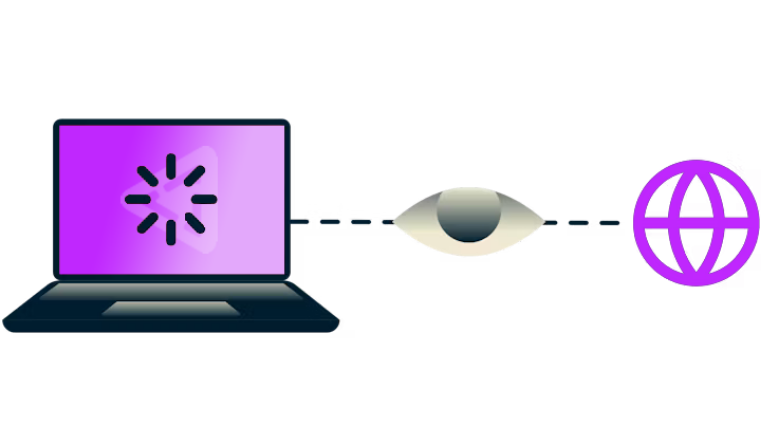
ISP throttling is when your Internet Service Provider intentionally slows down your internet connection, usually to manage network congestion or limit certain types of traffic. This often happens when you’re streaming videos, playing games, or downloading large files. The goal is to reduce the load on the network during peak usage times or to discourage excessive use of bandwidth-heavy services. While it can be frustrating, throttling is legal and commonly used by ISPs to prioritize their network’s stability. However, using a VPN can help you bypass throttling by encrypting your data, making it harder for your ISP to detect and slow down specific types of traffic.
Why Do Isps Slow Down Your Internet Connection?

Network Congestion
ISPs often throttle speeds during peak usage times when their networks are overloaded. If too many users are online at once, the provider may intentionally slow down certain connections to keep the network stable and ensure all users have access, albeit at reduced speeds
Data Usage & Fairness
Some ISPs throttle users who consume large amounts of data, particularly for activities like streaming, gaming, or torrenting. This is done to ensure a “fair” distribution of bandwidth among all users and prevent any one person from hogging resources.
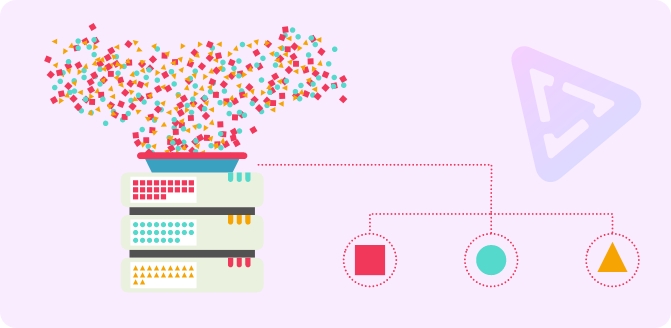

Encouraging Upgrades To Premium Plans
ISP throttling can also be a tactic to push users toward more expensive, premium plans. By restricting the speeds of users on lower-tier plans, ISPs may encourage customers to upgrade to higher-speed options.
Traffic Shaping For Specific Services
ISPs may throttle specific types of traffic, such as streaming or peer-to-peer file sharing, to prioritize other essential services. This practice, called traffic shaping, helps manage the overall performance of the network but can negatively impact users who rely on throttled services.

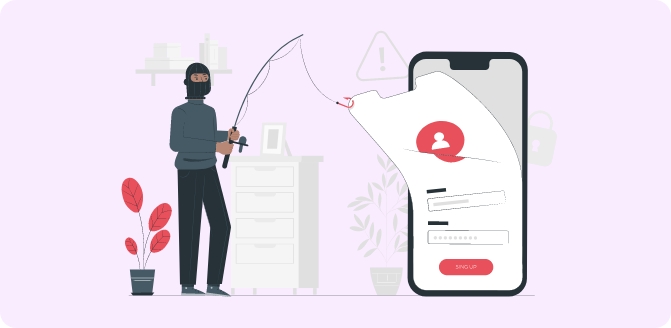
Preventing Network Abuse
In some cases, ISPs throttle speeds to prevent network abuse or heavy usage that could affect the quality of service for other users. This can include limiting high-bandwidth activities that are seen as “unfair” or outside the normal usage patterns.
Compliance With Local Regulations
Some ISPs throttle internet speeds to comply with local regulations or industry practices. For example, they may be required to limit the speeds of certain services or users to adhere to specific network neutrality rules or restrictions in their region.

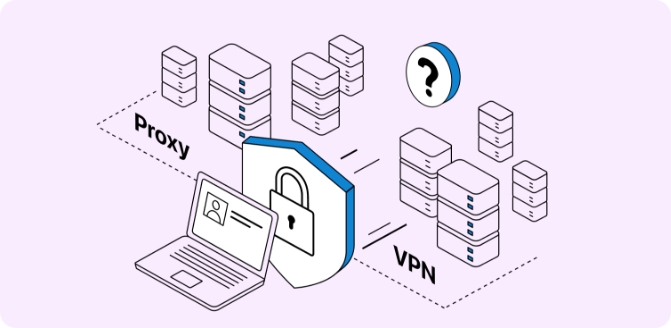
Avoiding Overload On Old Infrastructure
ISPs with older network infrastructure may throttle speeds to avoid putting too much strain on their systems. Older equipment may struggle to handle high levels of data traffic, so throttling is a temporary fix to ensure the network runs without crashes or slowdowns.
How To Identify If Your ISP Is Throttling
Your Connection
Slow Speeds During High -Bandwidth Activities
One of the most obvious signs of throttling is a significant drop in internet speed when you’re doing bandwidth-heavy activities like streaming videos, gaming, or downloading large files. If your speeds are fine during simple tasks like browsing but slow down when you’re using more data-intensive services, throttling is likely at play.
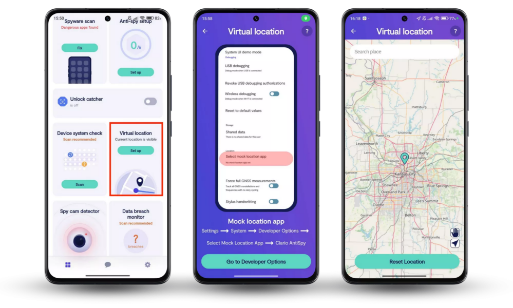
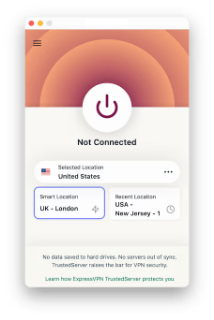
Inconsistent Speeds At Different Times
If your internet speeds vary dramatically depending on the time of day, your ISP might be throttling you during peak usage hours. Many ISPs intentionally slow down speeds during busy periods to alleviate congestion, so you may notice speeds drop in the evenings or weekends.
Using Speed Test Tools
Running regular speed tests can help you spot throttling. Use tools like Speedtest.net to check your connection speed when you’re streaming or gaming. If speeds are noticeably lower than what you’re paying for, or if they fluctuate drastically when accessing specific websites or services, it could indicate throttling


Streaming Quality Drops
A common sign of throttling is poor video quality or buffering on streaming platforms like Netflix, YouTube, or Hulu. If videos buffer constantly, drop to lower resolutions, or take forever to load, your ISP might be slowing down streaming traffic.
Specific Services Or Websites Slowing Down
ISP throttling may target specific services like Netflix, YouTube, or even gaming platforms like Steam. If only certain websites or services are slow, it could mean your ISP is deliberately limiting bandwidth for those services while leaving other traffic unaffected.
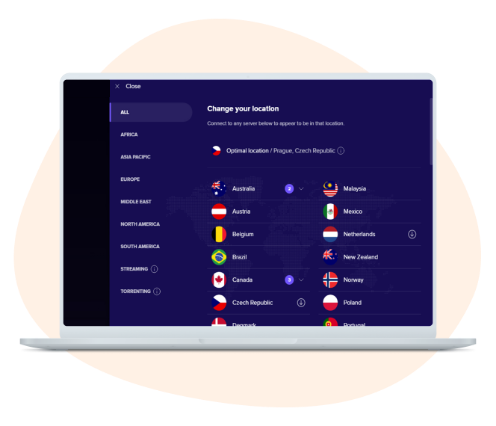
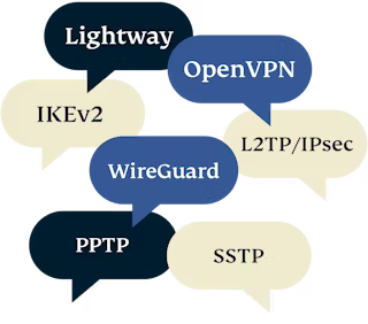
VPN Usage And Speed Changes
A VPN can mask your internet activity, helping to bypass throttling. If you use a VPN and notice an increase in speed, it’s a strong indicator that your ISP was throttling you. ISPs usually don’t throttle encrypted VPN traffic, so if the VPN improves your speeds, your ISP is likely engaged in throttling.
Packet Loss And Latency Issues
n some cases, throttling may cause an increase in packet loss or latency, especially during online gaming or video calls. If you experience sudden lag or connection issues that don’t occur during lighter browsing, throttling could be affecting your internet experience.
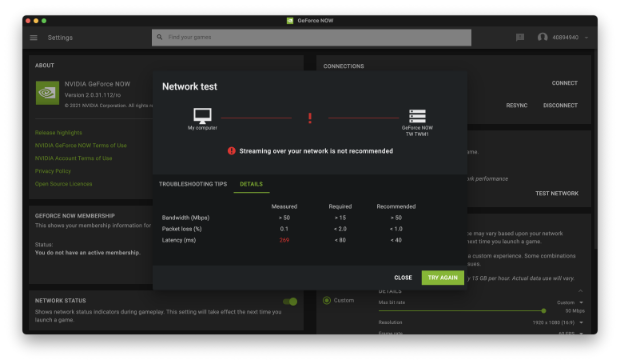
How To Prevent ISP Throttling And Boost
Your Internet Speed
If you’re frustrated by slow internet speeds, especially during high-bandwidth activities, your ISP may be throttling your connection. Fortunately, there are several ways to prevent throttling and boost your internet speed for a smoother online experience.
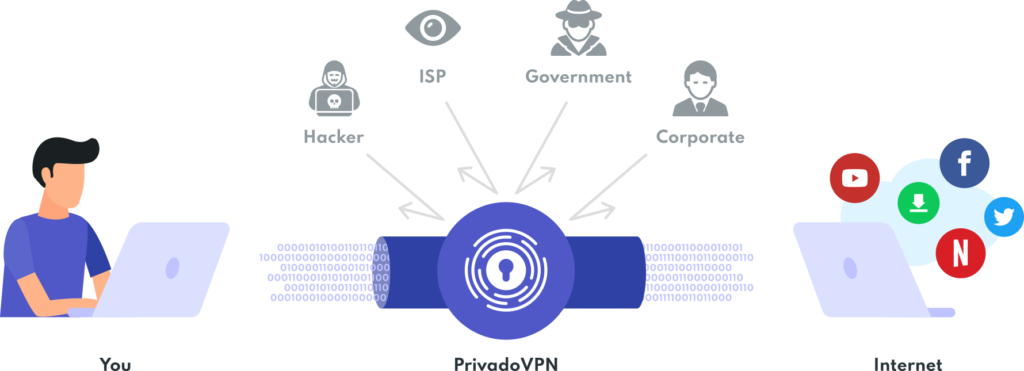
Use a reliable VPN to encrypt your internet traffic, preventing your ISP from detecting high-bandwidth activities like streaming or gaming. This can help bypass throttling and maintain your speeds.
Change your DNS settings to use faster servers like Google DNS or Cloudflare DNS. These options tend to offer quicker connection speeds than your ISP’s default DNS servers.
Choose a VPN server near your location to minimize latency and keep your connection fast. Connecting to a distant server can slow down your speed due to longer data travel times.
Upgrade your router if it's outdated or not performing well. A modern router that supports Wi-Fi 6 or other newer standards will enhance your internet speeds and help avoid throttling.
Consider switching to a different ISP or upgrading your current plan if throttling is significantly affecting your internet experience. Some ISPs are known to throttle more than others, and switching to a better plan could help.
Regularly monitor your internet speeds with tools like Speedtest.net. This will help you track your connection and identify if your speeds drop, especially during high-bandwidth activities.
Reduce background processes like automatic updates, cloud backups, and syncing apps that consume bandwidth. This will free up more bandwidth for your primary online activities, improving speeds.
Try to use the internet during off-peak hours, like early mornings or late evenings. Many ISPs throttle speeds during peak traffic times, so connecting outside these hours can avoid slowdowns.
Switch to a wired Ethernet connection instead of relying on Wi-Fi. A wired connection provides more stable and faster speeds, especially if you're far from the router.
Contact your ISP if you're still facing throttling after trying these methods. They may be able to provide solutions such as upgrading your plan or removing restrictions on your account.
How A VPN Bypasses ISP Throttling And
Boosts Your Speeds
A VPN encrypts your internet traffic: making it unreadable to your ISP. Since the ISP can’t see what you’re doing, it can't specifically throttle activities like streaming or gaming.
By masking your online activities: a VPN prevents your ISP from detecting bandwidth-heavy activities. This means your ISP can't intentionally slow down your connection for certain services.
When you use a VPN: your data is routed through a remote server. This changes your apparent location and can help you avoid any throttling that your ISP may impose based on geographical location or content.
A VPN prevents your ISP from tracking your data usage: meaning they can't impose throttling based on data caps or high usage.
Many VPNs offer optimized servers specifically designed for streaming, gaming: or other high-bandwidth activities. Connecting to these servers can help maintain faster speeds even during activities that would typically be throttled.
Some VPNs have built-in features that automatically switch servers or routes to find the fastest: least congested path for your data, helping to maintain consistent speeds even if your ISP would otherwise throttle you.
By using a VPN, you can also avoid throttling that occurs during peak hours. ISPs tend to throttle speeds during times of network congestions: but a VPN can help bypass these slowdowns by routing traffic through less congested servers.
A VPN helps maintain a stable and consistent internet speed by shielding your connection from ISP interference: which is especially useful for activities like video conferencing or large file downloads.
How Bandwidth Throttling Impacts Your Internet Experience
Bandwidth throttling occurs when your internet service provider (ISP) deliberately slows down your internet connection, often during high-traffic periods or when you’re using a lot of data. This can seriously disrupt your online activities — streaming services may buffer endlessly, online games can lag, video calls become choppy, and downloads take far longer than expected. Throttling not only affects speed but also reliability, making it frustrating to do basic things like browse the web or upload files. Ultimately, you’re not getting the full speed you pay for, which degrades your overall internet experience.


What Is Peering?
Peering Is A Process In Which Two Or More Internet Networks Connect And Exchange Traffic Directly With Each Other, Rather Than Routing It Through A Third Party (Like A Transit Provider). This Helps Reduce Costs, Improve Performance, And Increase Reliability.
There Are Two Main Types Of Peering:
Public Peering: Occurs At Internet Exchange Points (Ixps), Where Many Networks Interconnect In A Shared Location.
Private Peering: A Direct Physical Connection Between Two Networks, Typically Used When Traffic Volume Is High Or Performance Needs Are Critical.
Peering Plays A Key Role In How Data Travels Across The Internet, Helping Reduce Latency And Avoiding Bottlenecks By Shortening The Path Between Networks.
Fix Slow Speeds From Peering
Issues With A VPN
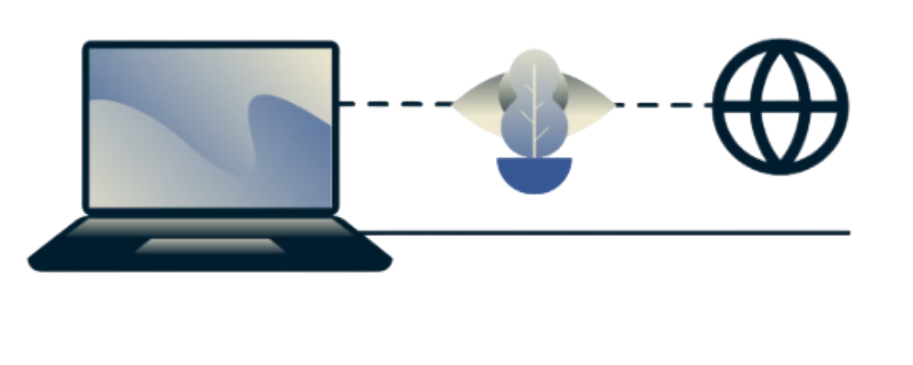
Peering issues happen when two networks, like your ISP and a content provider, fail to efficiently exchange traffic, often leading to congestion, slow speeds, or buffering. This is especially noticeable when streaming, gaming, or downloading from popular services. A VPN helps you bypass these bottlenecks by encrypting your traffic and routing it through a different server path, avoiding the overloaded or poorly maintained peering connection. With a VPN, your data takes an alternative route that skips the chokepoints, restoring fast and reliable performance, no matter what time of day you’re online.
Tired Of Buffering? Stop Netflix
Throttling Fast
If you’re tired of endless buffering on Netflix, you’re likely experiencing ISP throttling. Here’s how to stop it fast:
1. Use A VPN
A reliable VPN (Virtual Private Network) encrypts your internet traffic, hiding it from your ISP. That means they can’t see you’re streaming Netflix, and can’t throttle your speeds.
Top Vpns For Netflix Throttling:
Expressvpn

Expressvpn, Fast, Consistent Speeds With Netflix US And Global Libraries.
Nordvpn

Surfshark

2. Connect To The Right Server
Choose a VPN server closest to your location for the best speeds. Some VPNs even offer optimized servers for streaming.
3. Switch Streaming Quality Temporarily
If your connection is still sluggish, try lowering Netflix’s playback quality in settings. Once stable, switch back to HD or Ultra HD.
4. Use Ethernet Over Wi-Fi
For best performance, use a wired connection. Wi-Fi can add latency and reduce reliability.
5. Contact Your ISP Or Switch Providers
If throttling continues, your ISP may have restrictive policies. Call them out, or consider switching to a provider with no throttling history.

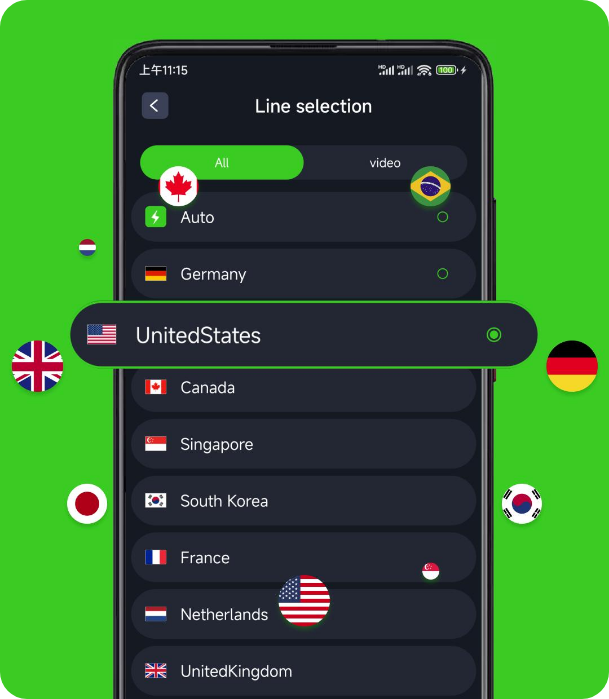
Can A Free VPN Really Beat ISP Throttling?
Free VPNs may offer basic encryption, but most lack the speed, server quality, and privacy features needed to effectively bypass ISP throttling, especially with data-heavy tasks like streaming Netflix or gaming. Here’s why free VPNs struggle to stop throttling:
Slow Speeds: Free servers are overcrowded, which can worsen buffering, not improve it.
No Obfuscation: ISPs can still detect VPN traffic if the VPN lacks obfuscation (stealth mode), which makes it easier for them to throttle you anyway.
Privacy Risks: Some free VPNs log your activity or sell your data, making them more of a risk than a solution.
Limited Bandwidth: Many free VPNs cap your data, making streaming or downloading almost impossible after a short time.
What Else Could Be Slowing Down Your Internet?
If your internet feels sluggish, don’t jump straight to blaming your ISP or VPN—there are several other possible culprits
1. Outdated Router Or Modem
Old hardware can’t handle high-speed connections efficiently. If your equipment is several years old, it may be time for an upgrade.
2. Too Many Connected Devices
Smart TVs, phones, tablets, and smart home gadgets all compete for bandwidth. The more devices, the more your internet speed is divided.
3. Background Apps & Downloads
Large downloads, automatic updates, or streaming in the background can silently eat up your bandwidth—especially on shared networks.
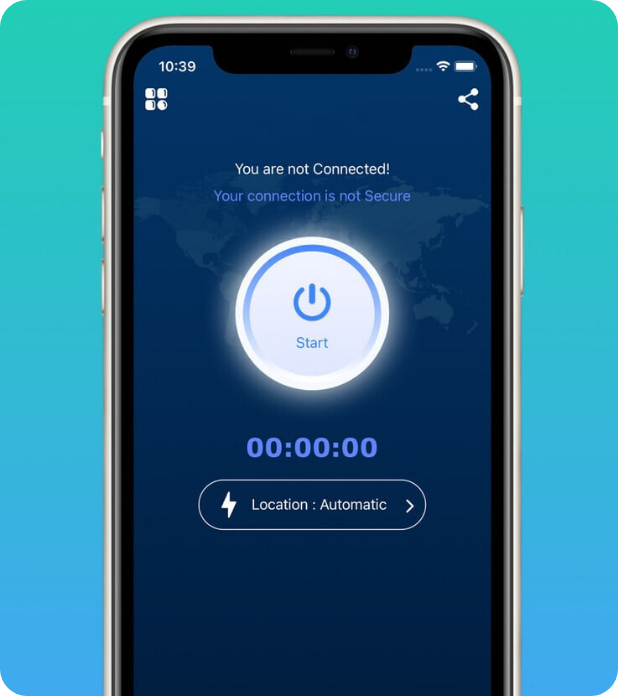
Frequently Asked Questions
What is ISP throttling?
ISP throttling is when your internet service provider intentionally slows down your connection speed. It usually happens during high-traffic times or when you’re using a lot of data on services like Netflix, YouTube, or gaming platforms.
How can I tell if I'm being throttled?
Signs of throttling include slow speeds on specific websites or services (like streaming but not browsing), buffering during videos, and reduced performance during peak hours. You can also run a speed test with and without a VPN to compare results.
Will a VPN stop throttling?
Yes, in many cases. A VPN hides your online activity from your ISP, so they can’t selectively slow down your traffic. Just make sure to choose a fast, reliable VPN that supports streaming and high bandwidth.
Can mobile data be throttled too?
Absolutely. Mobile carriers often throttle data after you hit your monthly cap or when you’re using high-demand apps. A VPN can sometimes help here, too, especially with video throttling.
Why do ISPs throttle internet speeds?
ISPs throttle speeds to manage network congestion, enforce data caps, or push users toward more expensive plans. Sometimes, it’s also used to limit bandwidth-heavy activities like torrenting or HD streaming.
