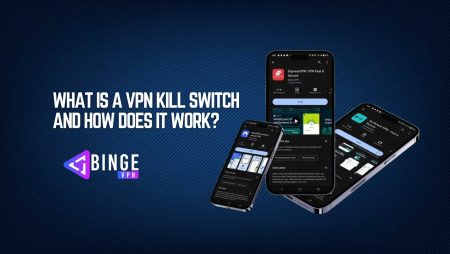Linux, as a versatile and open-source operating system, has a dedicated community of users who value privacy and security. A VPN, or Virtual Private Network, is an essential tool for enhancing online privacy and security. By encrypting your internet traffic and masking your IP address, a VPN can protect your online activities and grant you access to geo-restricted content.
Fortunately, several VPN providers have developed apps specifically for Linux users, ensuring they are both user-friendly and efficient. Some of these apps offer a graphical user interface (GUI), while others are managed through the command line. Either way, the hassle of manually configuring VPN servers is eliminated; it’s just a matter of downloading and installing the app. By choosing one of the providers from our list, you gain access to numerous advanced features and benefits that generic VPNs simply can’t offer. This guide will explore specifically designed Best VPN for Linux, considering factors such as speed, security, features, and ease of use.
Key Features to Look for in a Linux VPN
When choosing the best VPN for Linux, consider the following key features:
1. Compatibility
When choosing a Linux VPN, compatibility is the key feature to ensure both security and usability across various distributions. The best Linux VPNs offer native apps, either with a graphical user interface (GUI) or a command-line interface (CLI), and are designed to work seamlessly with popular distributions like Ubuntu, Fedora, and Debian. They should support strong encryption protocols like OpenVPN or WireGuard, offer a kill switch to protect data if the connection drops and provide leak protection against DNS, IPv6, and WebRTC leaks.
2. Security
Security is a crucial feature to consider when selecting a Linux VPN, as it ensures that your online activities and personal data remain protected from cyber threats and prying eyes. The best Linux VPNs employ strong encryption protocols, such as OpenVPN or WireGuard, which provide robust protection against data interception and unauthorized access. Additionally, they should include features like a kill switch, which automatically disconnects your internet if the VPN connection drops, preventing any unencrypted data from being exposed. Effective DNS, IPv6, and WebRTC leak protection are also essential to prevent accidental leaks that could reveal your real IP address or online activity.
3. Speed
Speed is a vital feature to consider when choosing a Linux VPN, as it directly affects your browsing, streaming, and downloading experience. A high-quality Linux VPN should provide fast and stable connections, minimizing the impact on your internet speed while still offering strong security. Look for VPNs that offer a wide network of servers in multiple locations, as this allows for optimal routing and reduces server congestion, leading to better speeds.
4. Ease of Use
Ease of use is an important feature to consider when selecting a Linux VPN, especially for users who may not be familiar with complex networking setups. The best Linux VPNs offer user-friendly applications that provide either a straightforward graphical user interface (GUI) or a command-line interface (CLI) for more experienced users. They should be easy to install and configure, requiring minimal effort to set up and connect to a server.
Shield Your Linux: Best VPN for Linux
These are the Best VPNs for Linux in 2024 offering dedicated apps for Linux.
1. ExpressVPN- The Best of All
ExpressVPN remains one of the best VPNs for Linux in 2024, offering robust security, exceptional speed, and comprehensive compatibility with various Linux distributions. Its Linux app provides a command-line interface (CLI) that is easy to use, featuring simple commands for connecting to servers, managing settings, and checking status. ExpressVPN supports key Linux distributions like Ubuntu, Debian, Fedora, and Arch, and it comes with strong security protocols, including OpenVPN and Lightway, its proprietary protocol optimized for speed and reliability. It offers features like a built-in kill switch to prevent data leaks if the connection drops, DNS leak protection, and a strict no-logs policy to ensure complete privacy. With servers in 94 countries, ExpressVPN delivers fast, stable connections ideal for streaming, browsing, and downloading.
Key Features
Here are some of the key features of ExpressVPN for Linux:
- Broad Compatibility: Supports multiple Linux distributions, including Ubuntu, Debian, Fedora, CentOS, and Arch, with an easy-to-use command-line interface (CLI).
- Strong Security Protocols: Utilizes top-tier protocols like OpenVPN and Lightway for robust encryption and fast, secure connections.
- Built-in Kill Switch: Provides a Network Lock feature that acts as a kill switch to protect your data if the VPN connection drops unexpectedly.
- No-Logs Policy: Maintains a strict no-logs policy, ensuring that no browsing activity or personal information is stored or shared.
- High-Speed Servers: Offers over 3,000 servers in 94 countries, optimized for speed and reliability, making it ideal for streaming, gaming, and downloading.
- DNS and Leak Protection: Provides DNS, IPv6, and WebRTC leak protection to prevent your real IP address from being exposed.
- 24/7 Customer Support: Includes round-the-clock customer support through live chat and email, along with extensive documentation and troubleshooting guides.
- Regular Updates: Ensures frequent updates to maintain compatibility with the latest Linux distributions and security patches.
- Simultaneous Connections: Allows up to 8 devices to be connected simultaneously, ensuring security across all your Linux and other devices.
These features make ExpressVPN a reliable and powerful choice for Linux users in 2024.
2. NordVPN- Top-notch Security
NordVPN stands out as one of the best VPNs for Linux in 2024, offering a balance of robust security, high-speed performance, and extensive features tailored for Linux users. It provides a dedicated Linux app with a command-line interface (CLI) that is easy to install and use, supporting various distributions like Ubuntu, Debian, Fedora, and Linux Mint. NordVPN uses strong encryption protocols such as OpenVPN and WireGuard (NordLynx), its proprietary protocol optimized for enhanced speed and security. NordVPN also offers unique features like CyberSec, which blocks ads, malware, and phishing attempts, enhancing security and providing a cleaner browsing experience. With a network of over 5,600 servers in 60 countries, NordVPN delivers fast and reliable connections, making it ideal for streaming, torrenting, and gaming.
Key Features
Some key features of NordVPN for Linux:
- Command-Line Interface (CLI): Provides a user-friendly CLI for installation and management, compatible with various Linux distributions including Ubuntu, Debian, Fedora, and Linux Mint.
- Strong Encryption Protocols: Supports robust security protocols like OpenVPN and WireGuard (NordLynx) for enhanced privacy and fast performance.
- Kill Switch: Includes an automatic kill switch to prevent data leaks if the VPN connection unexpectedly drops.
- No-Logs Policy: Maintains a strict no-logs policy to ensure that your browsing activity and personal information are never recorded or shared.
- CyberSec Feature: Offers CyberSec, which blocks ads, malware, and phishing attempts to enhance security and provide a cleaner browsing experience.
- High-Speed Servers: Access to over 5,600 servers in 60 countries, ensuring fast, reliable connections suitable for streaming, torrenting, and gaming.
- DNS and Leak Protection: Provides DNS, IPv6, and WebRTC leak protection to safeguard your real IP address from exposure.
- Regular Updates: Ensures frequent updates to maintain compatibility with the latest Linux distributions and security patches.
- 24/7 Customer Support: Available around-the-clock support through live chat and email, along with comprehensive documentation and troubleshooting resources.
- Simultaneous Connections: Allows up to 6 simultaneous connections, ensuring protection for multiple devices on the same account.
These features make NordVPN a comprehensive and reliable choice for Linux users in 2024.
3. SurfShark- A pocket-Friendly Choice
Surfshark is a top contender for the best VPNs for Linux in 2024, offering a blend of security, performance, and affordability. It provides a dedicated command-line interface (CLI) application that supports major Linux distributions such as Ubuntu, Debian, and Fedora. Surfshark is known for its robust security features, including support for advanced encryption protocols like OpenVPN and WireGuard, which ensure a secure and private browsing experience. Surfshark also includes CleanWeb, which blocks ads, trackers, and malware for a cleaner and safer browsing experience. With over 3,200 servers in 100 countries, Surfshark delivers reliable and fast connections, making it suitable for streaming, torrenting, and general browsing.
Key Features
- Command-Line Interface (CLI): Provides a user-friendly CLI application compatible with major Linux distributions like Ubuntu, Debian, and Fedora.
- Advanced Encryption Protocols: Supports robust protocols such as OpenVPN and WireGuard, ensuring strong security and fast performance.
- Kill Switch: Includes a kill switch feature that automatically disconnects your internet if the VPN connection drops, preventing data leaks.
- No-Logs Policy: Maintains a strict no-logs policy to ensure that your browsing activities and personal information are never recorded or shared.
- CleanWeb: Offers CleanWeb technology to block ads, trackers, and malware, providing a cleaner and safer browsing experience.
- DNS and Leak Protection: Provides DNS, IPv6, and WebRTC leak protection to safeguard your real IP address and ensure privacy.
- High-Speed Servers: Access to over 3,200 servers in 100 countries, delivering reliable and fast connections for various online activities.
- Unlimited Device Connections: Allows an unlimited number of simultaneous connections on a single account, providing flexibility and value.
- Regular Updates: Ensures frequent updates to maintain compatibility with the latest Linux distributions and security improvements.
- 24/7 Customer Support: Offers around-the-clock support via live chat and email, along with detailed documentation and troubleshooting resources.
| Feature | ExpressVPN | NordVPN | Surfshark |
|---|---|---|---|
| CLI Interface | Yes (Command-Line Interface) | Yes (Command-Line Interface) | Yes (Command-Line Interface) |
| Supported Distributions | Ubuntu, Debian, Fedora, Arch, others | Ubuntu, Debian, Fedora, Mint, others | Ubuntu, Debian, Fedora, others |
| Encryption Protocols | OpenVPN, Lightway | OpenVPN, WireGuard (NordLynx) | OpenVPN, WireGuard |
| Kill Switch | Yes | Yes | Yes |
| No-Logs Policy | Yes | Yes | Yes |
| DNS and Leak Protection | Yes (DNS, IPv6, WebRTC) | Yes (DNS, IPv6, WebRTC) | Yes (DNS, IPv6, WebRTC) |
| Ad Blocker | No | CyberSec (blocks ads and malware) | CleanWeb (blocks ads and malware) |
| Number of Servers | 3,000+ in 94 countries | 5,600+ in 60 countries | 3,200+ in 100 countries |
| Simultaneous Connections | 8 | 6 | Unlimited |
| Speed | High | High | High |
| 24/7 Customer Support | Yes (Live chat and email) | Yes (Live chat and email) | Yes (Live chat and email) |
| Regular Updates | Yes | Yes | Yes |
| Pricing | Higher | Moderate | Affordable |
Tips & Tricks for Using a VPN with Linux
By following these tips, you can optimize your VPN experience on Linux and ensure a secure and reliable connection.
- Choose the Right Protocol: Opt for protocols like OpenVPN or WireGuard that offer strong security and performance. Experiment with different protocols to find the best balance of speed and security for your needs.
- Use a VPN Manager: Consider using a VPN management tool like NetworkManager or Gnome NetworkManager to simplify the configuration and management of your VPN connections.
- Automate VPN Startup: Configure your VPN to start automatically when your system boots. This ensures that your connection is always protected without requiring manual intervention.
- Set Up a Kill Switch: Enable a kill switch to protect your data in case the VPN connection drops unexpectedly. This feature prevents your traffic from leaking out while the VPN is inactive.
- Check for Leaks: Regularly test your VPN connection for DNS, IPv6, and WebRTC leaks to ensure your IP address and browsing activities are not exposed.
- Customize Firewall Rules: Adjust your firewall settings to work seamlessly with your VPN. This can help prevent unwanted traffic and enhance your security.
- Use Split Tunneling: If supported, configure split tunneling to route only specific traffic through the VPN while allowing other traffic to use your regular internet connection. This can improve performance for certain applications.
- Monitor VPN Performance: Keep an eye on your VPN’s performance and switch servers if you experience slow speeds or connectivity issues. Many VPNs offer tools to check server loads and performance.
- Update Regularly: Ensure your VPN client and Linux system are up to date with the latest security patches and updates. This helps maintain compatibility and security.
- Consult Documentation: Refer to your VPN provider’s documentation and community forums for specific setup instructions and troubleshooting tips. They often provide valuable insights and solutions for common issues.
FAQs
Why do I need a VPN for my Linux system?
A VPN enhances your online privacy, and security, and allows you to access geo-restricted content. It’s especially useful for remote workers, travelers, and anyone concerned about their online privacy.
Which VPNs are recommended for Linux?
Popular choices include NordVPN, ExpressVPN, and SurfShark. Each has its strengths and weaknesses, so consider your specific needs.
Can I use a free VPN with Linux?
While free VPNs exist, they often have limitations like slower speeds, data caps, and compromised security. For a reliable and high-performance experience, it’s generally recommended to invest in a paid VPN.
Can I use a VPN with multiple devices on my Linux network?
Yes, you can configure a VPN on your router to protect all devices connected to your network.
What are the key features to look for in a Linux VPN?
Consider factors like speed, security, server network, ease of use, and compatibility with your Linux distribution.
Final Takeaways
Choosing the best VPN for Linux in 2024 involves balancing security, performance, and usability to fit your specific needs. ExpressVPN, NordVPN, and Surfshark each excel in different areas, offering unique features tailored for Linux users. Ultimately, the right VPN for you will depend on your priorities, whether it’s superior speed, top-notch security, or budget-friendly options. By considering the key features and benefits of each service, you can make an informed decision that ensures your Linux system is protected and optimized for your online activities.