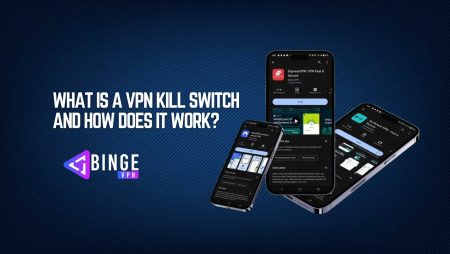Mac users are often considered lucky to have a system known for its security and reliability. However, even the most secure systems can benefit from an added layer of protection, and in this digital age, protecting your online privacy and accessing geo-restricted content is more important than ever. Imagine the internet as a vast, open field. You’re strolling freely, but prying eyes are watching your every move. Hence you need the best VPN for Mac in 2024 to secure your privacy online.
Here comes a Virtual Private Network (VPN) that not only keeps your online activities private but also helps you access geo-restricted content. This guide will walk you through the best VPNs for Mac, tailored to enhance your browsing experience while keeping your data safe, focusing on three top contenders. Let’s explore what makes each of these VPNs stand out and why they are ideal for Mac users.
Why Do You Need a VPN for Your Mac?
Before exploring our top picks, let’s explore why having a VPN (Virtual Private Network) on your Mac is essential.
Enhanced Online Privacy
Macs are known for their robust security features, but they aren’t immune to online threats. A VPN encrypts your internet traffic, making it nearly impossible for hackers, ISPs, or government agencies to monitor your online activities.
Access to Geo-Restricted Content
Have you ever tried to watch a show or access a website only to be met with a “Not available in your region” message? A VPN can help you bypass these restrictions by masking your IP address and making it appear as if you’re browsing from a different location.
Secure Public Wi-Fi Connections
Public Wi-Fi is convenient but often lacks security, making it a hotspot for cybercriminals. A VPN shields your data from potential threats, ensuring a safe and secure browsing experience, even on public networks.
Key Features to Look For in a VPN for Mac
User-Friendly Interface
A great VPN shouldn’t be a tech headache. Look for a Mac app that’s as easy to use as your favorite social media platform. Simple navigation, clear buttons, and minimal fuss are key. You should be able to connect to a server and adjust settings without breaking a sweat.
Robust Security and Privacy
Your digital life is precious, so shield it with a strong VPN. Essential features include top-tier encryption like AES-256, a kill switch to prevent accidental data leaks, DNS leak protection to keep your information private, and a strict no-logs policy to ensure your online activities remain yours.
Blazing Fast Speeds
Nobody wants to wait for their cat videos to load. A top-notch VPN should deliver lightning-fast speeds without compromising your online experience. Look for providers with a vast network of servers to minimize congestion and maximize your internet juice.
Server Network
A larger server network gives you more options for bypassing geo-restrictions and finding fast, reliable connections.
Cross-Platform Compatibility
Your digital life extends beyond your Mac. A versatile VPN lets you protect all your devices. Ensure the VPN offers apps for your iPhone, iPad, Windows PC, and any other gadgets in your tech arsenal. Some even let you connect multiple devices simultaneously.
Stellar Customer Support
Even the best tech has off days. That’s why reliable customer support is crucial. Look for a VPN with 24/7 availability, preferably with live chat for quick answers. A knowledge base and helpful FAQs can also be lifesavers.
Best VPN for Mac: Our Curated List
We’ve tested and reviewed numerous VPNs to bring you the best options for your Mac. Let’s explore our top picks, each offering unique features to suit different needs.
ExpressVPN: The Speed King
Overview:
ExpressVPN stands out for its exceptional speed and reliability, making it a top choice for Mac users. With a vast network of servers and robust security features, it’s perfect for streaming, browsing, and everything in between.
Key Features:
- Ultra-Fast Servers: With over 3,000 servers in 94 countries, ExpressVPN offers blazing-fast speeds for streaming and downloading.
- Top-Notch Security: Utilizes AES-256 encryption, the industry standard for data protection.
- MediaStreamer: A unique feature that enhances streaming capabilities, even on devices that don’t support VPNs.
- 24/7 Customer Support: Get help anytime through live chat or email.
Why It’s Great for Mac:
ExpressVPN’s Mac app is incredibly user-friendly, with a sleek interface and easy setup. Its “Smart Location” feature automatically connects you to the fastest server, ensuring a seamless browsing experience. Additionally, the app’s split tunneling feature lets you choose which apps use the VPN and which don’t, providing flexibility and control.
NordVPN: The Security Titan
Overview:
NordVPN is renowned for its comprehensive security features and privacy-focused approach. It’s an excellent choice for Mac users who prioritize online safety and want to maintain their anonymity.
Key Features:
- Double VPN: This feature routes your traffic through two servers, doubling the encryption for added security.
- CyberSec: Automatically blocks ads, trackers, and malicious websites, enhancing your online experience.
- Strict No-Logs Policy: NordVPN does not track, collect, or share your private data, ensuring complete privacy.
- Massive Server Network: Over 5,500 servers in 59 countries provide extensive coverage and reliable connections.
Why It’s Great for Mac:
NordVPN’s Mac app is intuitive and packed with features. The app’s CyberSec feature provides an extra layer of security by blocking dangerous websites and ads. The “Quick Connect” button connects you to the best available server, making it easy to get started. Plus, NordVPN’s strong encryption and strict no-logs policy make it a top choice for security-conscious Mac users.
Surfshark: The Budget-Friendly Powerhouse
Overview:
Surfshark offers an impressive array of features at a budget-friendly price. It’s an excellent choice for Mac users looking for a cost-effective VPN solution without compromising on quality.
Key Features:
- Unlimited Devices: Connect as many devices as you want under a single subscription, ideal for families or multiple-device users.
- CleanWeb: Blocks ads, trackers, and malware, making your browsing experience safer and smoother.
- NoBorders Mode: Allows you to use the internet freely in regions with heavy censorship.
- Whitelister: A split tunneling feature that lets you choose which apps bypass the VPN.
Why It’s Great for Mac:
Surfshark’s Mac app is easy to use, with a simple and clean interface. Its “Quick Connect” feature instantly connects you to the best server available, ensuring a hassle-free experience. Surfshark’s unlimited device policy is a significant advantage, allowing you to protect all your devices with one account. The app also offers a range of advanced security features, making it a versatile and powerful VPN choice for Mac users.
How to Set Up a VPN on Your Mac
Setting up a VPN on your Mac is quite easy. Follow these simple steps to secure your online activities and access restricted content.
- Choose a VPN Provider: Select a VPN service that suits your needs, such as ExpressVPN, NordVPN, or Surfshark. Sign up for an account on their website.
- Download the VPN App: Visit the VPN provider’s website and download the Mac app. Alternatively, you can find the app on the Mac App Store.
- Install the VPN App: Open the downloaded file and follow the on-screen instructions to install the app on your Mac.
- Log In to Your Account: Launch the VPN app and log in with your account credentials.
- Select a Server Location: The VPN app provides a list of server locations. To access geo-restricted content, you can select a server in a specific country.
- Connect to the VPN: Click the “Connect” button to establish a secure connection. The app may also offer a “Quick Connect” feature that automatically connects you to the best available server.
- Verify the Connection: Once connected, your VPN app will display the connection status. You can also check your new IP address to confirm you’re connected to the server.
- Enjoy Secure Browsing: With the VPN active, you can browse the internet securely and access content from different regions.
- Disconnect When Done: When you’re finished using the VPN, open the app and click “Disconnect” to end the session.
And that’s it! You’ve successfully set up a VPN on your Mac. Enjoy a safer and more private online experience.
FAQs
Are VPNs legal to use on Mac?
Yes, using a VPN is legal in most countries. However, engaging in illegal activities while connected to a VPN remains illegal.
Will a VPN slow down my internet speed?
A VPN may slightly reduce your internet speed due to encryption and routing through a server. However, premium VPNs like ExpressVPN, NordVPN, and Surfshark are optimized to minimize speed loss.
Can I use a VPN on multiple devices?
Yes, most VPN providers allow multiple simultaneous connections. Surfshark, for example, offers unlimited device connections under one account.
How do I choose the best VPN for my Mac?
Consider factors like speed, security features, ease of use, and customer support. ExpressVPN is great for speed, NordVPN excels in security, and Surfshark offers excellent value for money.
Can I use a free VPN on my Mac?
While free VPNs are available, they often have limitations like data caps, fewer server options, and slower speeds. Paid VPNs offer better performance and security.
Is it safe to keep a VPN on all the time?
Yes, it’s generally safe and beneficial to keep your VPN on, as it continuously protects your data and online privacy.
Conclusion: Protect Your Mac with the Best VPN
It doesn’t matter if you’re looking for speed, security, or affordability; ExpressVPN, NordVPN, and Surfshark offer excellent options for Mac users. Each VPN has unique strengths, from ExpressVPN’s lightning-fast servers to NordVPN’s robust security features and Surfshark’s budget-friendly pricing. Choosing the right VPN depends on your specific needs, but with any of these options, you’re sure to enjoy a safer and more versatile online experience. So go ahead, pick the VPN that suits you best, and enjoy all the benefits of a secure and unrestricted internet!