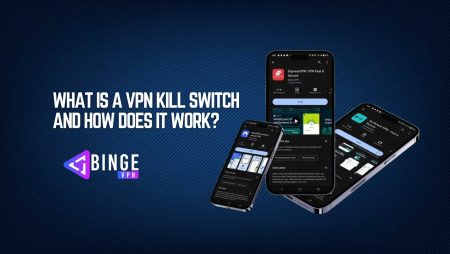One of the most popular ways to watch your favorite games, matches, and competitions is to stream live sports events. However, due to geographical limitations, network restrictions, or membership requirements, not all sporting events are available to everyone. A VPN is useful in this situation. You can get around geo-blocks, access a wider variety of material, and enjoy a safer and more reliable streaming experience through using a VPN. This blog post will discuss the Best VPNs for streaming Sports Events Live in 2024, as well as what features to look for and how to configure a VPN for optimal performance.
Why You Need a VPN for Streaming Sports
Sports streaming is often subject to regional restrictions, which means you may not be able to access certain events or channels if you’re outside of a particular location. For instance, some sports networks, like ESPN or Sky Sports, only have rights to broadcast content in specific countries. Additionally, certain events may be blacked out in your area due to broadcasting rights agreements. Here’s why using a VPN can help:
- Access to Geo-Restricted Content: A VPN changes your IP address, making it appear as though you’re browsing from a different country. This allows you to access sports streaming platforms that might otherwise be unavailable in your region.
- Bypass ISP Throttling: Internet Service Providers (ISPs) sometimes throttle your connection speed if they detect high-bandwidth activities like streaming. A VPN encrypts your traffic, preventing ISPs from monitoring and slowing down your connection.
- Enhanced Security and Privacy: A VPN encrypts your internet traffic, protecting your personal data from hackers, snoopers, and other cyber threats while streaming live events.
- Watch Sports on the Go: If you’re traveling abroad, a VPN allows you to keep watching your favorite sports events as if you were still at home, avoiding any regional blackouts or content restrictions.
What are the Key factors to consider when Choosing a VPN for Sports Streaming?
When selecting a VPN for sports streaming, it’s essential to consider the following factors:
- Speed and Performance: Streaming sports events, especially in HD or 4K, requires a fast and stable internet connection. The best VPNs offer high-speed servers optimized for streaming, minimizing buffering and lag.
- Server Locations: A VPN with a wide range of server locations ensures that you can access sports content from various countries. The more servers available, the better your chances of finding a suitable location.
- Unblocking Capabilities: Not all VPNs can bypass geo-restrictions on sports streaming platforms. Look for VPNs that are known to unblock popular services like ESPN, NBC Sports, Sky Sports, and more.
- Device Compatibility: Ensure the VPN you choose is compatible with the devices you use for streaming, such as smart TVs, laptops, tablets, and smartphones.
- Security and Privacy Features: While speed and performance are critical, security should not be compromised. A reliable VPN should offer strong encryption, a no-logs policy, and additional features like a kill switch and DNS leak protection.
Best VPNs for Streaming Sports Events Live in 2024
Let’s explore the best VPNs that excel in streaming sports events live, based on their speed, server network, unblocking capabilities, and overall performance.
1. ExpressVPN- The Best of All
ExpressVPN is a top-rated VPN known for its blazing-fast speeds, reliability, and ability to unblock a wide range of sports streaming platforms. With over 3,000 servers in 94 countries, ExpressVPN is a great choice for streaming sports events from around the world.
Key Features
- High-Speed Servers: ExpressVPN offers consistently fast speeds, making it perfect for streaming live sports in HD or 4K without buffering.
- Extensive Server Network: With servers in 94 countries, you can access sports content from almost anywhere.
- Unblocks Major Sports Channels: ExpressVPN is highly effective at bypassing geo-restrictions on popular sports streaming services like ESPN, DAZN, NBC Sports, and more.
- Ease of Use: ExpressVPN has user-friendly apps for all major devices, including smart TVs, gaming consoles, and routers.
- Strong Security: It uses AES-256 encryption, a no-logs policy, and a kill switch to ensure your data remains secure.
2. NordVPN- Security Pro
NordVPN is another powerful VPN option for streaming sports. With over 5,500 servers in 60 countries, it provides excellent speed, security, and the ability to unblock major sports streaming platforms.
Key Features
- SmartPlay Technology: NordVPN’s SmartPlay technology combines VPN and Smart DNS features, specifically designed to unblock geo-restricted content.
- High-Speed Servers: Offers fast and stable connections for streaming sports events in HD or 4K.
- Extensive Server Network: With over 5,500 servers worldwide, finding a server to access the sports content you want is easy.
- Strong Security Features: NordVPN provides AES-256 encryption, a strict no-logs policy, a kill switch, and a Double VPN for enhanced security.
- Router Compatibility: This can be set up on various routers to cover all devices in your network.
3. SurfShark- An affordable VPN
Surfshark is a budget-friendly VPN that doesn’t compromise on performance or features. It’s a great choice for those who want to stream sports events without breaking the bank.
Key Features
- Unlimited Simultaneous Connections: Surfshark allows unlimited devices on a single account, perfect for families or households with multiple sports fans.
- Fast Servers: Offers high-speed servers optimized for streaming, ensuring smooth HD sports content.
- Unblocks Major Sports Streaming Services: Surfshark reliably unblocks services like ESPN, Sky Sports, BT Sport, and more.
- NoBorders Mode: Helps bypass internet restrictions in countries with strict censorship.
- Privacy and Security: Surfshark uses AES-256 encryption, a strict no-logs policy, and features like CleanWeb (ad and malware blocker).
| Feature | ExpressVPN | NordVPN | Surfshark |
|---|---|---|---|
| Speed and Performance | Excellent speeds, ideal for HD and 4K streaming | High-speed servers, optimized for HD and 4K | Fast servers, suitable for HD and 4K, with some variability |
| Server Network | 3,000+ servers in 94 countries | 5,500+ servers in 60 countries | 3,200+ servers in 100 countries |
| Unblocking Capabilities | Consistently unblocks major sports platforms like ESPN, DAZN, NBC Sports | Unblocks most sports platforms, including ESPN, Sky Sports, and DAZN | Reliable at unblocking sports channels like ESPN, Sky Sports, BT Sport |
| Device Compatibility | Apps for all major platforms (Windows, macOS, iOS, Android, routers) | Supports all major platforms (Windows, macOS, iOS, Android, Linux, routers) | Compatible with all platforms and devices, including unlimited connections |
| Simultaneous Connections | Up to 5 devices | Up to 6 devices | Unlimited devices |
| Security Features | AES-256 encryption, kill switch, no-logs policy | AES-256 encryption, kill switch, no-logs policy, Double VPN | AES-256 encryption, kill switch, no-logs policy, CleanWeb (ad and malware blocker) |
| Additional Features | Split tunneling, MediaStreamer Smart DNS | SmartPlay (Smart DNS), CyberSec (ad blocker), Double VPN | NoBorders mode, MultiHop, Camouflage Mode |
| Pricing | Higher-end price range | Mid-range pricing | Affordable, especially for long-term plans |
| Customer Support | 24/7 live chat, email, extensive knowledge base | 24/7 live chat, email support, extensive tutorials | 24/7 live chat, email support, guides, tutorials |
| Pros | Blazing-fast speeds, wide server coverage, excellent unblocking | Large server network, strong privacy features, reliable unblocking | Budget-friendly, unlimited connections, good for families |
| Cons | Expensive compared to competitors, limited simultaneous connections | Desktop apps can be complex for beginners, and occasional server delays | Slightly slower speeds on some servers, fewer advanced settings |
| Verdict | Best for users seeking the fastest speeds and widest server network | Great for users needing robust security and reliable unblocking | Ideal for budget-conscious users who need unlimited connections |
How to Set Up a VPN for Streaming Sports Events
- Subscribe to a VPN Service: Choose and sign up for a reliable VPN like ExpressVPN, NordVPN, or Surfshark.
- Install the VPN App: Download and install the VPN app on your preferred device.
- Log In: Open the app and log in with your credentials.
- Choose a Server: Select a server in the country where the sports event is available.
- Connect to the Server: Click “Connect” to establish a secure connection.
- Start Streaming: Access the sports streaming platform and enjoy the live event.
How to Optimize Your Sports Streaming Experience with a VPN
To ensure the best experience while streaming live sports, consider these additional tips:
- Choose a Nearby Server: Select a VPN server close to your physical location to minimize latency and improve speed. If you’re connecting to a distant server, you may experience a slight delay.
- Use a Wired Connection: For the most stable connection, use a wired Ethernet connection rather than Wi-Fi. This reduces potential interference and ensures smoother streaming.
- Update VPN Software Regularly: Keep your VPN app updated to benefit from the latest speed enhancements, security patches, and unblocking capabilities.
- Close Unnecessary Apps: Close any background apps or tabs that may be consuming bandwidth, as this can improve streaming performance.
- Clear Browser Cache: Regularly clear your browser’s cache and cookies to prevent data accumulation that could slow down your connection.
- Check for DNS Leaks: Use a DNS leak test to ensure your VPN is fully protecting your privacy. Most reputable VPNs, like those mentioned above, have built-in DNS leak protection.
FAQs
Are VPNs Legal to Use for Streaming Sports?
Yes, VPNs are legal in most countries. However, using a VPN to bypass geo-restrictions may violate the terms of service of some streaming platforms. While it is rare to face serious consequences, platforms may temporarily block your IP address or account if they detect VPN usage. Always use a VPN responsibly and be aware of the rules and regulations of your streaming provider.
Can a VPN Help Me Access Local Sports Blackouts?
Yes, a VPN can help you bypass local sports blackouts by allowing you to connect to a server in a location where the game or match is not blacked out. This is particularly useful if your local broadcaster doesn’t have the rights to show a specific game.
How Do I Find the Best Server for Streaming a Specific Sports Event?
Most VPN providers have servers optimized for specific streaming services or sports channels. Check your VPN app for recommended servers, or visit the VPN provider’s website for a list of servers best suited for accessing particular sports content.
It’s a Wrap Up
Choosing the best VPN for streaming sports events live can make a significant difference in your viewing experience. Whether you want to access geo-restricted content, protect your privacy, or avoid ISP throttling, a good VPN like ExpressVPN, NordVPN, or Surfshark can provide you with the speed, security, and reliability needed for a seamless sports streaming experience. With the right VPN, you can unlock a world of sports content, enjoy live events without restrictions, and enhance your overall online security.
Happy streaming, and may your favorite teams always win!