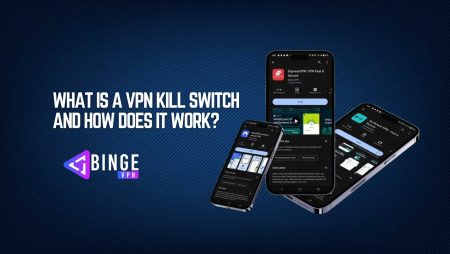Public Wi-Fi networks are everywhere—cafes, airports, hotels, libraries, and even on public transport. They offer convenience and connectivity, allowing us to stay online while on the go. However, these networks often lack robust security measures, making them prime targets for cybercriminals. Whether you’re checking your email, accessing social media, or performing banking transactions, using public Wi-Fi without protection can expose your personal information to a host of security threats. One of the most effective ways to safeguard your data on public Wi-Fi is by using a Virtual Private Network (VPN). In this blog, we will explore the risks associated with public Wi-Fi, the benefits of using a VPN, and essential tips for safe browsing on unsecured networks.
Understanding the Risks of Public Wi-Fi
Public Wi-Fi networks are often unsecured, meaning they lack encryption and other security measures that protect your data as it travels between your device and the internet. This vulnerability makes it easy for hackers to intercept your data, monitor your online activities, or even launch attacks directly on your device. Here are some of the most common risks associated with using public Wi-Fi:
- Man-in-the-Middle Attacks: One of the most prevalent threats on public Wi-Fi is a man-in-the-middle (MITM) attack. In this type of attack, a cybercriminal intercepts the communication between your device and the Wi-Fi network, allowing them to eavesdrop on your online activities, steal login credentials, and capture sensitive information like credit card numbers.
- Rogue Hotspots: Hackers can set up rogue hotspots that mimic legitimate public Wi-Fi networks. These fake networks are designed to lure unsuspecting users into connecting, at which point the hacker can monitor all traffic, capture personal data, and even inject malware into the user’s device.
- Packet Sniffing: Packet sniffing involves capturing and analyzing data packets transmitted over a network. On an unsecured public Wi-Fi network, hackers can use packet-sniffing tools to capture your data, including emails, passwords, and other sensitive information, without your knowledge.
- Session Hijacking: In a session hijacking attack, a hacker steals your session cookie, which is used to authenticate your device with a website after you’ve logged in. This allows the attacker to take over your session and access your accounts as if they were you.
- Malware Distribution: Public Wi-Fi networks can also be used to spread malware. Hackers can inject malicious code into websites or pop-up ads, which can then be downloaded to your device when you connect to the network. This malware can steal your data, damage your files, or even take control of your device.
- Data Theft: Without encryption, any data you send or receive over public Wi-Fi is vulnerable to interception. This can include emails, personal messages, photos, documents, and other sensitive information that you would not want to fall into the wrong hands.
How VPNs Protect You on Public Wi-Fi
A VPN, or Virtual Private Network, is a tool that creates a secure, encrypted connection between your device and a remote server operated by the VPN provider. By routing your internet traffic through this encrypted tunnel, a VPN hides your IP address and ensures that your data is protected from prying eyes. Here’s how a VPN enhances your security on public Wi-Fi:
- Encryption of Data: VPNs use strong encryption protocols, such as AES-256, to scramble your data and make it unreadable to anyone who might intercept it. This encryption ensures that even if a hacker manages to capture your data packets, they will be unable to decipher the information contained within.
- IP Address Masking: By masking your real IP address with that of the VPN server, a VPN helps to protect your identity and location. This makes it more difficult for cybercriminals to track your online activities or target your device for attacks.
- Secure Connection: A VPN establishes a secure connection between your device and the internet, preventing MITM attacks and ensuring that your data is not intercepted or tampered with during transmission. This is particularly important when accessing sensitive services like online banking or shopping on public Wi-Fi.
- Protection Against Rogue Hotspots: By encrypting your connection, a VPN can protect you from rogue hotspots that attempt to monitor your traffic or inject malware. Even if you inadvertently connect to a malicious network, your data remains secure within the VPN tunnel.
- Prevention of Data Logging: Many public Wi-Fi providers log user data, including websites visited and personal information entered. A VPN prevents this data from being logged by encrypting your traffic, keeping your online activities private.
- Bypassing Content Filters: Some public Wi-Fi networks restrict access to certain websites or services. A VPN can help you bypass these content filters, giving you unrestricted access to the internet regardless of the network’s restrictions.
Essential Tips for Safe Browsing on Public Wi-Fi
While a VPN provides robust protection, there are additional steps you can take to ensure safe browsing on public Wi-Fi. Here are some essential tips to help you stay secure:
- Always Use a VPN: The most important step you can take to protect your data on public Wi-Fi is to use a reputable VPN. Make sure your VPN is connected before accessing any websites or services, especially those that require login credentials or involve sensitive information.
- Avoid Accessing Sensitive Accounts: If possible, avoid accessing sensitive accounts, such as online banking, email, or work-related services, while on public Wi-Fi. If you must access these accounts, ensure that your VPN is active and that the connection is secure.
- Disable Automatic Connections: Many devices are set to automatically connect to available Wi-Fi networks. Disable this feature to prevent your device from automatically connecting to rogue or untrusted networks.
- Turn Off File Sharing: File sharing features, such as AirDrop on iOS or file sharing on Windows, can expose your device to unauthorized access. Disable these features when connected to public Wi-Fi to reduce the risk of data theft.
- Use HTTPS Websites: Ensure that the websites you visit use HTTPS, which encrypts the data transmitted between your browser and the website. Most modern browsers will display a padlock icon in the address bar to indicate that the connection is secure.
- Keep Your Software Updated: Regularly update your device’s operating system, browser, and security software to protect against known vulnerabilities. Cybercriminals often exploit outdated software to gain access to devices, so keeping your system up to date is essential.
- Enable Two-Factor Authentication (2FA): Whenever possible, enable two-factor authentication (2FA) on your online accounts. This adds an extra layer of security by requiring a second form of verification, such as a text message code or authentication app, in addition to your password.
- Monitor Your Connections: Keep an eye on the connections established by your device. If you notice any unfamiliar or suspicious connections, disconnect from the Wi-Fi network immediately.
- Use a Firewall: Enable a firewall on your device to block unauthorized access attempts. Most operating systems come with a built-in firewall that can be configured to add an additional layer of security.
- Be Wary of Public Wi-Fi Networks That Don’t Require a Password: Wi-Fi networks that do not require a password are often unsecured and more susceptible to attacks. If possible, avoid connecting to these networks, or use a VPN if you must connect.
Choosing the Right VPN for Public Wi-Fi
Not all VPNs are created equal, and selecting the right VPN is crucial for ensuring your security on public Wi-Fi. Here are some factors to consider when choosing a VPN for safe browsing:
- Strong Encryption: Look for a VPN that offers strong encryption protocols, such as AES-256, which is considered the gold standard for data protection. This ensures that your data remains secure and unreadable to anyone who might intercept it.
- No-Logs Policy: Choose a VPN provider with a strict no-logs policy, which means they do not keep records of your online activities. This is essential for maintaining your privacy, as it ensures that your data is not stored or shared.
- Fast and Reliable Connections: A good VPN should provide fast and reliable connections to minimize the impact on your browsing speed. Look for VPNs with a large network of servers to ensure you have plenty of options for connecting.
- Easy-to-Use Apps: The VPN should offer easy-to-use apps for all your devices, including smartphones, tablets, and laptops. This makes it simple to connect and stay protected on the go.
- Advanced Security Features: Some VPNs offer additional security features, such as a kill switch, which automatically disconnects your internet if the VPN connection drops. This prevents your data from being exposed on an unsecured network.
- Multi-Platform Support: Ensure that the VPN supports multiple platforms and devices, allowing you to protect all your gadgets with a single subscription.
- Good Customer Support: Choose a VPN provider that offers reliable customer support, preferably with 24/7 availability. This ensures that you can get help quickly if you encounter any issues while using the service.
Real-World Scenarios Where VPNs Protect on Public Wi-Fi
To better understand the importance of using a VPN on public Wi-Fi, let’s explore some real-world scenarios where VPNs provide essential protection:
- Traveling Abroad: When traveling abroad, you are likely to rely heavily on public Wi-Fi networks in hotels, airports, and cafes. A VPN ensures that your personal information, such as flight details, passport information, and credit card numbers, remains secure from hackers targeting travelers.
- Remote Work: Many people work remotely from coffee shops, co-working spaces, or other public locations. Using a VPN ensures that sensitive company data, such as client information or business communications, remains encrypted and protected from unauthorized access. It also helps in maintaining compliance with data protection regulations that many companies need to adhere to.
- Accessing Financial Services: Logging into banking or financial services over public Wi-Fi can be extremely risky without a VPN. Cybercriminals can easily capture login credentials and gain access to your accounts. A VPN adds a layer of security, encrypting your connection and protecting your financial data from being intercepted.
- Traveling for Business: Business travelers often connect to hotel Wi-Fi networks, which are notorious for their lack of security. With a VPN, business travelers can securely access corporate resources, email, and other sensitive information without exposing their company’s data to potential threats.
- Avoiding Geolocation Tracking: Public Wi-Fi networks can be used to track your location based on your IP address. A VPN masks your IP address, making it appear as though you’re browsing from a different location. This is particularly useful for maintaining privacy and avoiding targeted ads or location-based tracking.
- Safe Online Shopping: Shopping on public Wi-Fi can expose your payment details to hackers. A VPN encrypts your connection, making it much safer to enter credit card information or other payment details when shopping online from a public location.
Common Mistakes to Avoid When Using a VPN on Public Wi-Fi
Even when using a VPN, certain mistakes can undermine your security on public Wi-Fi. Here are some common pitfalls to avoid:
- Failing to Connect to the VPN Before Browsing: Always connect to your VPN before opening any apps or websites. Failing to do so can leave your data exposed during the initial connection.
- Using a Free VPN Service: Free VPNs often come with limitations, such as data caps, slower speeds, or weaker encryption. Some free VPNs even log your data or show ads, which can compromise your privacy. Opt for a reputable paid VPN service that offers robust security features.
- Ignoring VPN Disconnects: If your VPN connection drops, your device may revert to the unprotected public Wi-Fi connection. Many VPNs have a kill switch feature that automatically disconnects your internet if the VPN connection fails, preventing accidental data exposure.
- Not Updating Your VPN Software: VPN providers regularly release updates that improve security, performance, and compatibility. Ensure your VPN app is always up to date to benefit from the latest security enhancements.
- Using Weak Passwords: Even with a VPN, using weak or reused passwords for online accounts can compromise your security. Use strong, unique passwords and consider a password manager to keep track of them.
Setting Up a VPN on Different Devices for Public Wi-Fi
Here’s how to set up a VPN on various devices to ensure you’re protected on public Wi-Fi:
- For Windows and Mac:
- Download and install the VPN app from your chosen provider.
- Open the app and log in with your credentials.
- Select a server location (choose one that’s closest to your physical location for better speeds).
- Click ‘Connect’ to establish a secure VPN connection.
- For Smartphones (iOS and Android):
- Download the VPN app from the App Store (iOS) or Google Play Store (Android).
- Open the app, log in, and follow the prompts to set up.
- Choose a server and connect. You can also enable auto-connect to ensure the VPN starts whenever you join a public Wi-Fi network.
- For Tablets:
- Follow the same steps as for smartphones. Ensure the VPN app is compatible with your tablet’s operating system.
- For Smart Devices (Smart TVs, Gaming Consoles):
- Not all smart devices support VPN apps directly. In these cases, set up the VPN on your home router, so all devices connected to your Wi-Fi network are protected.
Best Practices for Using VPNs on Public Wi-Fi
To maximize the effectiveness of your VPN when using public Wi-Fi, consider these best practices:
- Choose Servers Wisely: For the best performance, connect to VPN servers that are geographically closer to your location. This reduces latency and improves connection speeds.
- Enable Auto-Connect Features: Many VPN apps offer an auto-connect feature that automatically activates the VPN when connecting to an unsecured or unknown Wi-Fi network. Enable this feature to ensure you’re always protected.
- Use Split Tunneling Sparingly: Split tunneling allows you to route some of your internet traffic through the VPN while the rest accesses the internet directly. Use this feature cautiously, as it can expose some of your data to the risks of public Wi-Fi.
- Regularly Check Your VPN’s Security Settings: Ensure that advanced security features like the kill switch, DNS leak protection, and IPv6 leak protection are enabled. These settings provide additional layers of security, ensuring that no data leaks occur outside the VPN tunnel.
- Monitor Your VPN’s Connection Status: Occasionally, VPN connections can drop without notice. Keep an eye on your VPN’s status to ensure it remains connected while you’re using public Wi-Fi.
Conclusion: VPNs as Essential Tools for Safe Public Wi-Fi Use
VPNs have become essential tools for safe browsing on public Wi-Fi networks. By encrypting your data, masking your IP address, and providing a secure connection, VPNs protect you from the myriad of threats that lurk on unsecured networks. Whether you’re a frequent traveler, a remote worker, or just someone who enjoys the convenience of public Wi-Fi, using a VPN is a simple yet powerful way to keep your personal information safe.
While VPNs offer significant protection, they are most effective when combined with other security practices, such as keeping your software updated, avoiding risky websites, and using strong passwords. By taking a comprehensive approach to online security, you can enjoy the benefits of public Wi-Fi without compromising your privacy or the safety of your data.
Investing in a reputable VPN service is a small price to pay for the peace of mind that comes with knowing your online activities are secure, no matter where you connect. As public Wi-Fi continues to grow in popularity, the importance of using a VPN to safeguard your digital life cannot be overstated. Stay connected, stay secure, and enjoy safe browsing with the protection of a VPN.