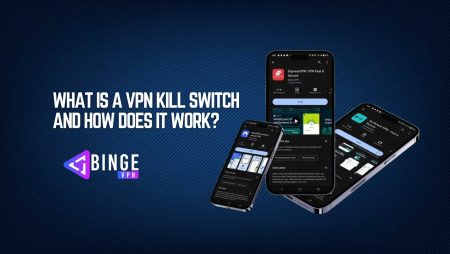Protecting your online privacy is a priority for most internet users in today’s digital world. Two popular tools people often turn to are VPNs and Incognito Mode. However, many get confused about what each of these tools does and how they differ. Understanding the differences between VPNs and Incognito Mode is essential to make the best choice for your online security and privacy needs. This blog on VPNs vs Incognito Mode will guide you through the key differences between them, and help you understand which tool is more appropriate for different scenarios. So, if you’re wondering whether Incognito Mode will keep you as safe as a VPN or if a VPN is overkill for your browsing needs, read on!
What is a VPN?
Encrypting Your Data: The Power of VPNs
A Virtual Private Network (VPN) is a tool designed to provide online privacy and security by encrypting your internet traffic. When you connect to a VPN, it creates a secure “tunnel” between your device and the internet. This makes it almost impossible for anyone including hackers, your internet service provider (ISP), or even the government to track your online activities.
Masking Your IP Address
Another significant feature of a VPN is its ability to mask your IP address. When you use a VPN, your real IP address is hidden, and you’re assigned one from the VPN server, often from a different country. This makes it seem like you’re browsing from a completely different location, which can help you bypass geo-restrictions and access content that might be blocked in your region.
What is Incognito Mode? The Basics of Private Browsing
Hiding Your Browsing History: Incognito Mode at Work
Incognito Mode, also known as Private Browsing in some browsers, is a feature built into web browsers that prevents your browsing history, cookies, and site data from being stored on your device. When you close the Incognito window, all local traces of your session disappear. However, this doesn’t mean your internet activities are invisible to everyone.
The Limits of Incognito Mode
Incognito Mode offers minimal privacy compared to a VPN. Although your browser won’t keep a history of the websites you visit, your ISP, the websites you visit, and any network administrators (e.g., your employer or school) can still see what you’re doing online. Incognito Mode also doesn’t hide your IP address, so your real location and identity remain exposed.
VPNs vs Incognito Mode: Understanding the Differences
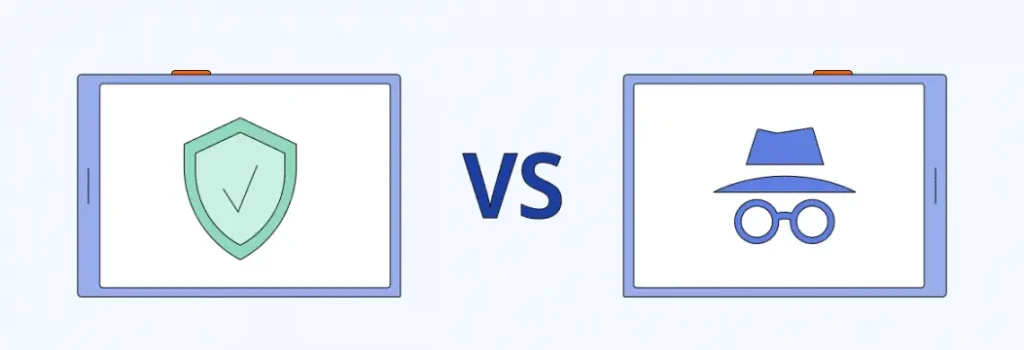
1. Privacy Level: VPN Wins
When comparing VPNs vs Incognito Mode, VPNs provide a much higher level of privacy. While Incognito Mode stops your browser from saving your history, a VPN goes further by encrypting all your internet traffic and masking your IP address. This means no one not even your ISP can see what you’re doing online when you’re using a VPN.
2. Security Features: VPNs Take the Lead
In terms of security, VPNs are far stronger than Incognito Mode. VPNs protect your data with encryption, keeping it safe from hackers, especially when you’re on public Wi-Fi networks. Incognito Mode doesn’t offer any encryption, leaving your data vulnerable to interception.
3. Anonymity: VPNs Are More Anonymous
With a VPN, your online activities are anonymous since your real IP address is hidden. Incognito Mode, on the other hand, doesn’t mask your IP address, meaning websites can still track your location and activities.
4. Geo-Blocking: VPNs Bypass Restrictions, Incognito Mode Doesn’t
VPNs are particularly useful if you want to bypass geo-blocks to access restricted content on streaming platforms, news websites, or social media. Incognito Mode does not affect geo-restrictions; it’s simply a local browsing tool.
5. Network Visibility: VPN Keeps You Hidden, Incognito Mode Doesn’t
Your ISP, workplace, or network administrators can still see your online activity when using Incognito Mode. In contrast, a VPN hides your activity from all these parties, providing a greater level of privacy.
When to Use a VPN
1. On Public Wi-Fi
Public Wi-Fi networks at coffee shops, airports, or hotels are often unsecured, making them prime targets for cybercriminals. A VPN is essential in these situations because it encrypts your data, preventing hackers from stealing sensitive information like passwords, banking details, or personal emails.
2. Accessing Geo-Blocked Content
Many streaming services, like Netflix, Hulu, or BBC iPlayer, have region-specific content that’s only available in certain countries. With a VPN, you can connect to a server in a different country and bypass these geo-restrictions, giving you access to a broader range of content.
3. Bypassing Censorship
If you’re in a country with strict internet censorship, such as China or Iran, a VPN is a reliable tool for bypassing these restrictions. It allows you to access blocked websites and social media platforms that may otherwise be inaccessible, while also keeping your online activity hidden from government surveillance.
4. Torrenting or P2P Sharing
Many ISPs throttle or monitor P2P (peer-to-peer) file sharing and torrenting activities. Using a VPN while torrenting encrypts your traffic, ensuring that your ISP can’t see what you’re downloading or uploading. Some VPNs even have specialized servers for secure torrenting.
5. Online Shopping and Banking
When shopping or managing finances online, especially while traveling, a VPN adds an extra layer of security by encrypting sensitive data, such as credit card details or login credentials. It also helps prevent fraudulent activities like phishing attacks or man-in-the-middle attacks, where hackers intercept communication between your device and the banking website.
6. Avoiding Bandwidth Throttling
Some ISPs intentionally slow down your internet connection if they detect heavy data usage, such as streaming or gaming. A VPN hides your online activity from your ISP, preventing them from throttling your bandwidth and ensuring a smoother, faster internet experience.
7. Securing VoIP and Video Calls
If you’re using VoIP monitoring services like Skype, Zoom, or WhatsApp, your calls can potentially be intercepted, especially on unsecured networks. A VPN encrypts your communications, ensuring that your voice and video calls remain private and secure.
8. Preventing Targeted Ads
VPNs help prevent advertisers from tracking your online activities by masking your IP address. Without a VPN, advertisers can use your location and browsing habits to deliver highly targeted ads. With a VPN, your online behavior becomes harder to trace, resulting in fewer personalized ads.
When to Use Incognito Mode
1. Browsing Without Saving History
If you’re sharing a device or using a public computer, Incognito Mode is useful for browsing the web without leaving a trail. It ensures that your browsing history, cookies, and form data are not saved, which is handy if you’re looking up sensitive information or using a friend’s computer to quickly check something online.
2. Avoiding Auto-Login and Personalization
Many websites automatically log you into your accounts based on stored cookies, which can be inconvenient if you’re sharing a computer or don’t want personalized results. Incognito Mode prevents these stored cookies from carrying over, allowing you to browse as if you’re a fresh user. For instance, if you want to check hotel prices or flight options without websites increasing prices based on your previous searches, using Incognito Mode can help.
3. Logging into Multiple Accounts
Incognito Mode allows you to log into different accounts on the same website simultaneously. For instance, if you want to check both your personal and work Gmail accounts without having to sign out and back in, Incognito Mode can be a helpful solution.
4. Testing Website Behavior
For web developers or marketers, Incognito Mode is a handy tool for testing website behavior. Since Incognito Mode doesn’t store cookies or cache, it provides a clean slate for testing how a website behaves for new users. This can be especially useful for troubleshooting issues like cache-related bugs or seeing how the website appears to first-time visitors.
5. Viewing Local Search Results
Sometimes, your search results can be influenced by your past browsing activity or location-specific factors. If you want to see unbiased or fresh results, Incognito Mode offers a way to perform searches without the influence of cookies or search history. This can help compare product prices or check how your website ranks without Google personalizing the results.
6. Private Access to Social Media
If you want to browse social media anonymously or view someone’s profile without affecting your account’s browsing history, Incognito Mode is useful. It allows you to quickly visit social media sites without logging in or being tracked by your regular browsing session.
7. Short-Term Privacy for Shared Devices
Incognito Mode is ideal for maintaining short-term privacy on shared devices, like those in a family or at work. For example, if you quickly need to check a private email or do a quick search that you don’t want others to see, Incognito Mode offers a simple solution without leaving any digital traces.
Combining VPNs and Incognito Mode: Best of Both Worlds?
Interestingly, you can use VPNs and Incognito Mode together. While Incognito Mode won’t enhance your security or privacy beyond deleting local data, it can complement your VPN usage by ensuring that no traces of your browsing session are left on your device.
Pros and Cons: VPNs vs Incognito Mode
VPNs
Pros
- Strong encryption for your data.
- Hides your IP address.
- Bypasses geo-restrictions.
- Full anonymity online.
Cons
- May slow down your internet speed.
- Usually requires a paid subscription.
Incognito Mode
Pros
- Free and easy to use.
- Prevents local browsing history from being saved.
- Great for logging into multiple accounts simultaneously.
Cons
- Don’t hide your IP address.
- Offers no data encryption.
- Limited to local privacy only.
FAQs
Does Incognito Mode hide my IP address?
No, Incognito Mode doesn’t hide your IP address. Only a VPN can do that.
Can my ISP see my activity in Incognito Mode?
Yes, your ISP can still see what you’re doing in Incognito Mode.
Can I use both VPN and Incognito Mode at the same time?
Yes, you can use both. Incognito Mode will hide your local browsing history, and the VPN will encrypt your data and hide your IP address.
Will Incognito Mode protect me on public Wi-Fi?
No, Incognito Mode offers no protection on public Wi-Fi. You need a VPN for that.
Does Incognito Mode block ads?
No, Incognito Mode doesn’t block ads. A VPN with an ad-blocking feature or a browser extension would be needed for that.
Can a VPN improve my internet speed?
In some cases, a VPN can improve speeds by avoiding bandwidth throttling from your ISP.
Does Incognito Mode work on mobile devices?
Yes, Incognito Mode works on mobile browsers just like it does on desktop browsers.
Conclusion
When it comes to VPNs vs Incognito Mode, understanding the differences is crucial to making the right decision for your privacy needs. VPNs are the clear winner for users who prioritize online privacy, security, and the ability to access geo-blocked content.
However, Incognito Mode is a quick and easy solution for those looking to keep their local browsing history private without the need for encryption or anonymity. Ultimately, both tools serve different purposes, and choosing one depends on your specific privacy goals.