To watch Peacock TV outside the US doesn’t have to be a frustrating experience. With its incredible lineup of exclusive shows, hit movies, live sports, and holiday specials, missing out on Peacock’s content is simply not an option. Luckily, there’s an easy solution to bypass geo-restrictions and unlock the full library from anywhere in the world. Whether you’re a fan of gripping dramas, side-splitting comedies, or live events, I’ll show you how to watch Peacock TV outside the US seamlessly, so you won’t miss a single moment of entertainment this festive season!
With a high-quality VPN, you can effortlessly access Peacock TV from outside the US and dive into its incredible content; whether you’re a fan of thrilling reality TV like The Traitors Season 3 or blockbuster movies, Peacock TV offers something for everyone, no matter your location. Let’s uncover how to enjoy the complete Peacock experience from anywhere globally.
Quick steps to watch Peacock TV outside the US with a VPN
- Get a premium VPN [Recommended: ExpressVPN]
- Download the VPN app and sign in
- Connect to a server in United States [Recommended: New York]
- Visit Peacock TV and log in to your account
- Start streaming Peacock TV from anywhere
What is Peacock TV?
Peacock TV is a popular streaming platform owned by NBCUniversal, offering a diverse library of content that caters to all types of viewers. Launched in 2020, Peacock features a mix of hit TV shows, blockbuster movies, live sports, news, and exclusive originals. With both free and premium subscription tiers, the platform provides access to iconic NBCUniversal classics like The Office and Parks and Recreation, alongside newer releases and live events like Premier League matches. Whether you’re in the mood for binge-worthy series, family-friendly content, or up-to-date coverage of major events, Peacock delivers entertainment for everyone.
In Which Countries Is Peacock TV Available?
Peacock TV is primarily available in the United States, where it offers its full range of content, including free and premium subscription plans. Beyond the US, Peacock has limited availability in select regions, such as parts of Europe like the UK, Ireland, Germany, Austria & Italy, thanks to partnerships like Sky and NOW. However, the platform remains inaccessible in many countries due to licensing restrictions. This means viewers outside supported regions often face geo-restrictions when trying to stream its content. To enjoy Peacock TV from an unsupported location, many users turn to VPNs to bypass these limitations and unlock the platform’s extensive library.
Countries Where You Can Access Peacock TV Using a VPN
| Country | Official Peacock Availability | Access Peacock TV with VPN |
|---|---|---|
| Mexico | ❌ | How to watch Peacock TV in Mexico |
| South Africa | ❌ | How to watch Peacock TV in South Africa |
| New Zealand | ❌ | How to watch Peacock TV in New Zealand |
| Sweden | ❌ | How to watch Peacock TV in Sweden |
| Netherlands | ❌ | How to watch Peacock TV in Netherlands |
| Canada | ❌ | How to watch Peacock TV in Canada |
| Philippines | ❌ | How to watch Peacock TV in Philippines |
| Brazil | ❌ | How to watch Peacock TV in Brazil |
| Germany | ✅ (via Sky/NOW) | How to watch Peacock TV in Germany |
Can I watch Peacock TV Outside the US?
You can watch Peacock TV outside the US, but not without overcoming geo-restrictions. If you try to access Peacock from an unsupported location, you’ll likely encounter an error message stating:
Peacock is not yet available in your territory.
This happens because Peacock’s content is restricted to certain regions due to licensing agreements. However, using a reliable VPN allows you to bypass this error by connecting to a US server, making it appear as though you’re streaming from within the United States.
How can I sign up to watch Peacock TV outside the US?
Signing up for Peacock TV outside the US is simple if you use a VPN to bypass geographic restrictions. Follow these steps to create an account and start streaming:
- Download and install a reputable VPN like ExpressVPN or NordVPN on your device.
- Connect to a US server through your VPN to spoof your location.
- Visit the Peacock TV website or download the Peacock app.
- Click on “Sign Up” and choose between the free or premium subscription plans.
- Provide a valid US ZIP code during registration (e.g., 90210).
- Use a US-based payment method or a Peacock gift card to complete the subscription.
- Log in to your Peacock account and start streaming your favorite content from anywhere.
What is the cost of watching Peacock TV outside the US?
The cost of watching Peacock TV outside the US depends on the subscription plan you choose. Peacock offers three main tiers:
| Full library access is ad-free (except for live events). | Cost | Features |
|---|---|---|
| Free Plan | $0 | Limited selection of content with ads. |
| Premium Plan | $5.99/month | Full library access with ads. |
| Premium Plus Plan | $11.99/month | Full library access ad-free (except for live events). |
| VPN Subscription | $3–$13/month | Required to bypass geo-restrictions and access Peacock outside the US. |
Best VPNs to watch Peacock TV outside the US
As a streaming enthusiast and VPN analyst, I know how frustrating it can be to miss out on your favorite shows and movies due to geo-restrictions. Peacock TV is a treasure trove of entertainment, with everything from classic NBC hits to live sports and exclusive originals. But if you’re outside the US, accessing this platform can feel like hitting a digital brick wall. That’s where the magic of VPNs comes in. With the right VPN, you can easily bypass these pesky restrictions and unlock Peacock’s full library no matter where you are in the world.
I’ve tested countless VPNs over the years to find the best ones for streaming platforms like Peacock TV, and I’m here to share my top picks. These VPNs are fast, reliable, and perfect for getting around those frustrating “not available in your region” messages. Whether you’re traveling or living abroad, these tools will help you connect to a US server, protect your privacy, and enjoy seamless streaming of Peacock TV without a hitch. Let’s dive in and find the perfect VPN for your viewing needs!
ExpressVPN- Our Recommended VPN
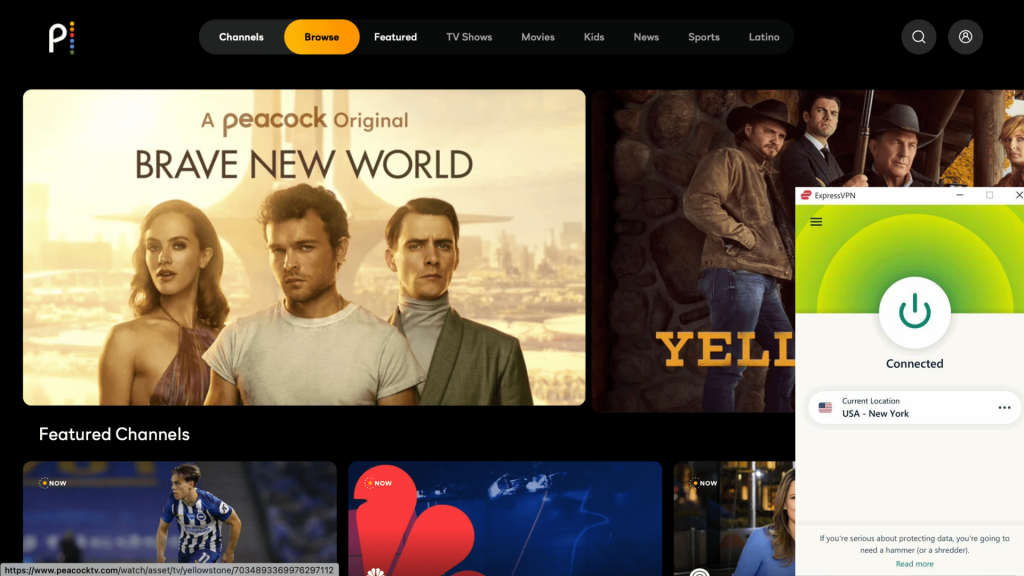
When it comes to watching Peacock TV outside the US, ExpressVPN is a top choice for its blazing-fast speeds, robust security features, and ability to bypass geo-restrictions with ease. With servers strategically placed in numerous US cities, ExpressVPN ensures you can reliably connect to Peacock without encountering buffering or interruptions. Its unlimited bandwidth means you can stream your favorite shows, live sports, and exclusive originals in high-definition, making your viewing experience as seamless as if you were in the US.
ExpressVPN doesn’t just excel in speed; it’s also a leader in privacy and security. It uses military-grade encryption to safeguard your data, so you can browse and stream with peace of mind. Additionally, its strict no-logs policy ensures that your online activities remain private. Whether you’re streaming on a Smart TV, smartphone, or computer, ExpressVPN’s apps are easy to use and compatible with most devices, allowing you to set up and start watching Peacock TV in minutes.
One of ExpressVPN’s standout features is its MediaStreamer technology, which enables you to unblock geo-restricted content on devices that don’t natively support VPNs, such as gaming consoles or certain smart TVs. With 24/7 customer support and a 30-day money-back guarantee, ExpressVPN gives you the confidence to stream Peacock TV hassle-free from anywhere in the world. It’s a premium choice that lives up to its reputation, ensuring you never miss out on the entertainment you love.
- ExpressVPN provides an extensive server network spanning over 3,000 servers in 105 nations.
- Indulge in uninterrupted Peacock TV binge-watching sessions thanks to the Media Streamer feature.
- For optimal savings, select from various subscription options: monthly ($12.95), yearly ($4.99 per month), or a 2-year plan.
- Link up to 8 devices concurrently, covering smartphones, computers, tablets, and Fire Sticks.

Pros
- They value your privacy and explain everything they do clearly.
- You can trust their strong security to keep your information safe.
- Enjoy watching shows on Peacock TV without any interruptions.
- They follow strict privacy rules so that you can feel even more confident.
Cons
- Even though ExpressVPN costs more than other options, it offers top-notch service.
- You can use it on 8 devices simultaneously, perfect for sharing with loved ones.
- Although the Apple TV app is good, we always strive to improve it.
NordVPN- The Biggest Network
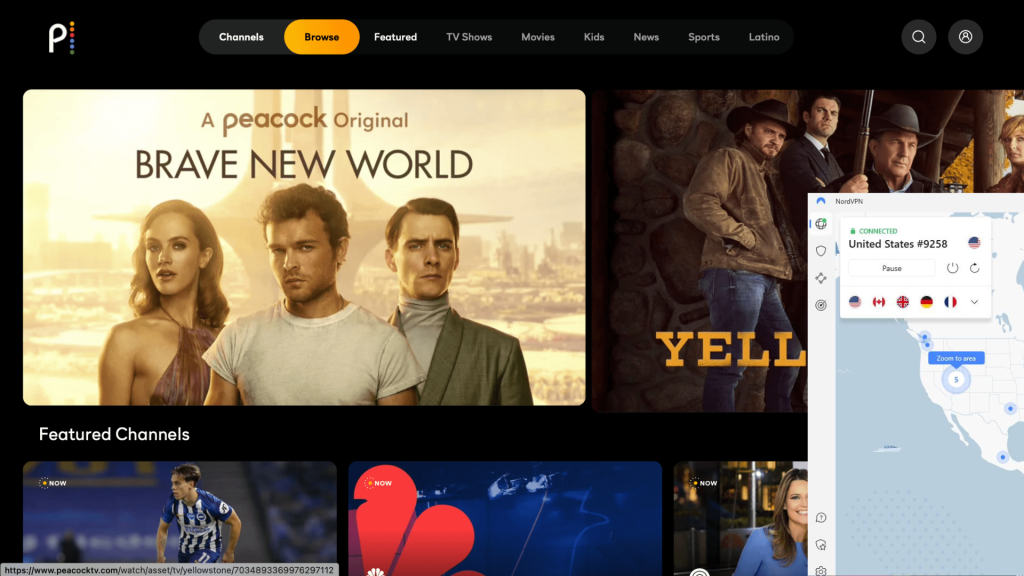
NordVPN is one of the best options for watching Peacock TV outside the US, thanks to its extensive server network and strong security features. With over 5,400 servers in 60 countries, NordVPN offers numerous high-speed servers across the US, making it easy to connect to a server and access Peacock’s full library of content. The impressive speed and stability of NordVPN’s connections ensure that you can enjoy uninterrupted streaming of your favorite shows, movies, and live sports on Peacock, all without facing the dreaded buffering issues.
Security is another area where NordVPN excels. The service employs AES-256 encryption, providing top-notch protection for your online activity and ensuring that your streaming remains private and secure. With a strict no-logs policy, NordVPN doesn’t store any of your browsing or streaming data, giving you peace of mind while you enjoy the latest episodes of The Office or catch a live sports event. Plus, the user-friendly apps for various devices make it easy to set up and stream Peacock TV on Smart TVs, smartphones, tablets, and more.
NordVPN also offers a feature called SmartPlay, which is optimized for unblocking streaming services like Peacock TV. It automatically connects you to the best server for streaming, ensuring a smooth and buffer-free experience. With a 30-day money-back guarantee and 24/7 customer support, NordVPN gives you the flexibility to try it out risk-free. Whether you’re using it on your laptop, smartphone, or TV, NordVPN offers reliable and secure access to Peacock TV from anywhere in the world, making it an excellent choice for streaming enthusiasts.
- With over 5,300 servers in 59+ countries, NordVPN lets you say goodbye to buffering and hello to smooth streaming, no matter where you are.
- Stream Peacock TV can be accessed with NordVPN on your phone, laptop, tablet, or even your smart TV. NordVPN lets you connect up to 6 devices simultaneously to share the love with friends and family.
- NordVPN doesn’t compromise. It offers blazing-fast speeds for uninterrupted streaming while protecting your connection.
- NordVPN offers flexible plans to fit your needs, starting at just $12.99 monthly, with even better deals for longer subscriptions.

Pros
- Forget about those annoying pauses while you’re watching Peacock TV, which was accessed with NordVPN! Now, you can enjoy your favorite shows and movies without any interruptions.
- Make the most of your Peacock TV access with NordVPN time with easy-to-use features that make watching a breeze.
- You won’t have any technical troubles here. Thanks to our user-friendly interface, navigating through the VPN is super simple.
- Rest easy knowing that we prioritize your privacy and security.
- And for those who take security seriously, we offer extra options to keep your information safe and sound.
- Say farewell to those annoyingly choppy streams and welcome a smooth Peacock TV, accessed with the NordVPN experience.
- Pick the payment method that suits you best, with plenty of convenient options available.
Cons
- The pricing plans are confusing.
- Limited to 6 simultaneous connections.
SurfShark- An Affordable VPN
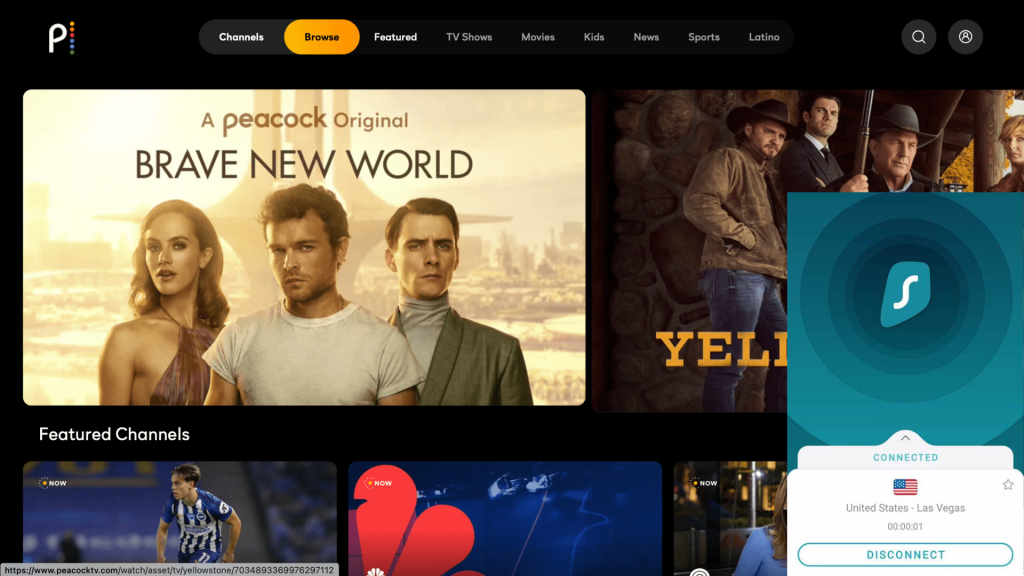
Surfshark is a fantastic option for accessing Peacock TV outside the US, thanks to its fast speeds, user-friendly interface, and affordable pricing. With over 3,200 servers in 100 countries, Surfshark offers a wide range of US-based servers, allowing you to easily bypass geo-restrictions and stream all of Peacock’s content. Whether you’re watching exclusive originals, hit TV shows or live sports, Surfshark ensures that your connection remains smooth, stable, and free from buffering, delivering an enjoyable viewing experience from anywhere in the world.
One of the standout features of Surfshark is its strong security protocols. It employs AES-256 encryption to protect your data and offers a strict no-logs policy, so your online activities remain private while you stream Peacock TV. The service also includes a built-in kill switch, which ensures your internet connection is cut off if the VPN connection drops, preventing any accidental exposure of your real IP address. With apps available for a variety of devices, including Smart TVs, smartphones, and laptops, Surfshark makes it easy to stream Peacock on your preferred platform without compromising on security or privacy.
What sets Surfshark apart is its ability to support unlimited device connections with a single account, making it ideal for households with multiple devices. Additionally, its CleanWeb feature blocks ads, trackers, and malware enhancing your streaming experience while keeping your devices safe. With a 30-day money-back guarantee and 24/7 customer support, Surfshark provides peace of mind and ensures you can enjoy uninterrupted access to Peacock TV from anywhere in the world, all at an affordable price.
- With a massive network of over 3,200 servers across 100+ countries, Surfshark easily lets you access Peacock TV. There is no buffering, just smooth sailing for your next binge-watch.
- Enjoy Peacock TV on all your devices at the same time! Surfshark allows unlimited connections so the whole family can catch up on their favorite shows on their phone, laptop, tablet, or even a Fire Stick. Movie night, they just got a whole lot easier!
- Surfshark takes your privacy seriously. Their strict no-logs policy means you can stream without worrying about your data being tracked.
- Surfshark offers flexible monthly subscription plans starting at just $15.54. They also have great discounts for annual and 2-year plans so that you can save even more!

Pros
- Select a bigger plan and get the cheapest way to watch your favorite shows and movies.
- Stop arguing over who gets to watch! This service is great for families or people who like to watch wherever they are. It can be used on multiple devices simultaneously.
- This service focuses on keeping your information safe. You can feel confident watching Peacock TV, knowing your data is always secure.
- This service offers many extra features, making your Peacock TV experience more enjoyable than regular streaming.
Cons
- Some people might find it confusing to understand how much they need to pay and their options when choosing a subscription.
- The different subscription plans might be too complicated for people who prefer simple choices.
- There’s space for making the Linux interface better.
What devices can I use to watch Peacock TV outside the US?
You can watch Peacock TV on the following streaming devices:
- iOS devices
- Android devices
- Roku
- Firestick
- Apple TV
- Smart TV
- Kodi
- Windows
How to watch Peacock TV outside the US on iOS devices?
- Download and install a reliable VPN app (such as ExpressVPN, NordVPN, or Surfshark) on your iOS device.
- Open the VPN app and connect to a US-based server.
- Go to the App Store on your iOS device and sign out of your current Apple ID account.
- Create a new Apple ID with a US address or use an existing one with a US billing address.
- Log in to your App Store account and search for the Peacock TV app.
- Download and install the Peacock TV app on your device.
- Open the Peacock app, log in with your account, and start streaming content from anywhere outside the US.
How to watch Peacock TV outside the US on Android devices?
- Download and install a reliable VPN app (such as ExpressVPN, NordVPN, or Surfshark) on your Android device.
- Open the VPN app and connect to a US-based server.
- Go to your device’s Google Play Store and sign out of your current Google account.
- Create a new Google account with a US address or update your current account to a US address.
- Log in to your Google account and search for the Peacock TV app in the Play Store.
- Download and install the Peacock TV app on your Android device.
- Open the Peacock app, log in with your account, and start streaming content from anywhere outside the US.
How to watch Peacock TV outside the US on Chromecast?
- Download and install a reliable VPN app (such as ExpressVPN, NordVPN, or Surfshark) on your device.
- Connect to a US-based server using the VPN app.
- Ensure your Chromecast and the device you’re using to cast (smartphone or computer) are connected to the same Wi-Fi network.
- Install the Peacock TV app on your smartphone or visit the Peacock website on your computer.
- Log in to your Peacock account and select the content you want to stream.
- Tap the Chromecast icon on your device to cast the content to your TV.
- Enjoy streaming Peacock TV content on your TV from anywhere outside the US.
How can I remove Peacock TV streaming errors?
To remove Peacock TV streaming errors, try these steps:
- Check your internet connection: Ensure you have a stable and fast connection, ideally 5 Mbps or higher.
- Clear your cache and data: If you’re using an app, clear the cache and data in the settings of your device to fix potential glitches.
- Reboot your device: Sometimes, simply restarting your streaming device can resolve issues.
- Update the app: Make sure the Peacock TV app is updated to the latest version.
- Switch servers with your VPN: If you’re using a VPN to access Peacock TV, try connecting to a different US server to fix geo-blocking or server congestion issues.
- Disable or adjust your VPN: If your VPN is causing issues, disconnect it or try using another reliable server.
- Check for app or server outages: Visit the Peacock TV support page to see if there are any service outages or maintenance.
- Reinstall the app: If the problem persists, uninstall and reinstall the Peacock TV app.
- Adjust streaming quality: Lower the streaming quality (e.g., from HD to SD) to resolve buffering or playback issues.
What to watch on Peacock TV
Top Shows on Peacock TV
- The Office
- Parks and Recreation
- Yellowstone
- Chicago Fire
- The Amber Ruffin Show
- Bel-Air
- Dr. Death
- The Village
- Rutherford Falls
- The Resort
Top Movies on Peacock TV
- Jurassic Park
- The Matrix
- Fast & Furious 7
- A Beautiful Mind
- The Bourne Identity
- The Grinch
- Back to the Future
- E.T. the Extra-Terrestrial
- The Croods: A New Age
- Despicable Me
FAQs
Is Peacock TV available outside the US?
No, Peacock TV is geo-restricted to the US, but you can access it outside the US with a VPN.
Can I watch Peacock TV for free?
Yes, Peacock TV offers a free tier with limited content, but the premium subscription provides access to more shows, movies, and live sports.
Can I watch live sports on Peacock TV?
Yes, Peacock TV offers a wide range of live sports events, including the Olympics, NFL games, and more.
How do I cancel my Peacock TV subscription?
You can cancel your subscription through the app store where you signed up (Google Play or Apple App Store) or via the Peacock website.
Conclusion
Using a reliable VPN allows you to watch Peacock TV Outside the US, unlocking its full potential. Whether you’re using a VPN to bypass geo-restrictions or troubleshooting streaming errors, these solutions can help you enjoy seamless streaming. With the right VPN and a bit of setup, you can easily enjoy Peacock TV’s extensive library outside the US and stay connected to all your favorite entertainment.

