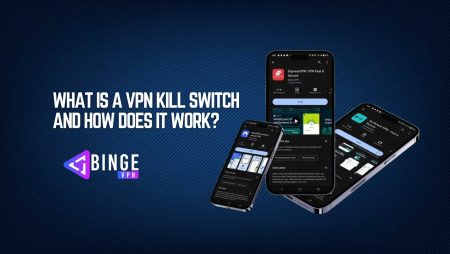In this increasingly connected digital landscape, safeguarding your MacBook from cyber threats is a necessity, not a choice. Whether you’re a professional dealing with sensitive data or a casual user enjoying online activities, strong digital security is paramount. Virtual Private Networks (VPNs) offer a reliable way to enhance your safety by encrypting your internet connection and hiding your IP address. Yet, with so many options to consider, finding the ideal VPN for MacBook security can be daunting.
I’ve extensively tested and analyzed numerous VPNs to bring you this ultimate guide to the best VPNs for MacBook Security in 2024. This article will explore what makes a VPN essential, the criteria for choosing the best VPN for macOS, and detailed insights into the top VPN services that excel in security, performance, and usability. Let’s dive in and fortify your MacBook’s defenses!
Why Do You Need a VPN for Your MacBook?
MacBooks are known for their robust built-in security features, but even Apple’s premium laptops are not immune to online threats. Here are some compelling reasons to use a VPN on your MacBook:
- Protection on Public Wi-Fi: Public Wi-Fi networks are breeding grounds for hackers. A VPN encrypts your connection, ensuring your sensitive data remains safe from prying eyes.
- Privacy from ISPs: Internet Service Providers (ISPs) can monitor your online activities. A VPN hides your browsing habits, ensuring your privacy.
- Access to Geo-Restricted Content: A VPN allows you to bypass regional restrictions, giving you access to global content such as streaming platforms and news websites.
- Anonymity Online: With a VPN, your IP address is masked, making it nearly impossible for third parties to trace your online activities.
- Enhanced Security: VPNs protect you from phishing attacks, malware, and other cyber threats by routing your data through secure servers.
How to Set Up a VPN on Your MacBook
- Choose a VPN Provider: Select a VPN that suits your needs from the list above.
- Download the App: Visit the VPN provider’s website or the Mac App Store to download the macOS app.
- Install the App: Follow the installation instructions provided by the VPN.
- Log In: Open the app and log in with your account credentials.
- Connect to a Server: Choose a server location and connect to start protecting your MacBook.
- Enable Kill Switch: Ensure the kill switch feature is activated for maximum security.
How to Choose the Best VPN for MacBook?
Selecting the best VPNs for your MacBook Security involves evaluating key features that cater to both security and performance. Here’s what you should look for:
- macOS Compatibility: Ensure the VPN has a native macOS app that is user-friendly and optimized for Apple’s ecosystem.
- Strong Encryption: Look for VPNs with AES-256 encryption, the industry standard for security.
- No-Logs Policy: Choose a VPN that does not store your data or browsing history.
- Fast Connection Speeds: Opt for a VPN with high-speed servers to avoid lag during browsing or streaming.
- Global Server Network: A wide range of server locations ensures better access to geo-blocked content.
- Kill Switch: This feature cuts off your internet connection if the VPN drops, preventing data leaks.
- Customer Support: Reliable customer service and troubleshooting support are crucial for seamless operation.
Top 3 VPNs for MacBook Security
1. ExpressVPN
ExpressVPN consistently ranks as one of the best VPNs for MacBook users. Its user-friendly macOS app, combined with robust security features, makes it a top choice. ExpressVPN stands out as a top-tier choice for securing your MacBook, combining robust encryption with seamless performance. Known for its user-friendly interface and strong compatibility with macOS, ExpressVPN ensures your internet traffic is protected using AES-256 encryption—the industry standard for security.
Key Features:
- Advanced Encryption: Utilizes 256-bit AES encryption to secure your online activities.
- Lightning-Fast Speeds: Powered by the proprietary Lightway protocol, ensuring smooth performance.
- Global Server Network: Operates over 3,000 servers in 94 countries, providing excellent connectivity options.
- Strict No-Logs Policy: Independently audited to confirm it doesn’t store user data.
- Network Lock: A kill switch feature designed to protect your data if the VPN connection drops.
- Ease of Use: Optimized app for macOS with a simple interface.
- 24/7 Support: Available via live chat for instant assistance.
Why It’s Great for MacBook: ExpressVPN’s app is tailored for macOS, delivering an intuitive experience with high-speed connections and unparalleled security features.
2. NordVPN
NordVPN is a powerhouse in the VPN industry, offering a range of advanced security tools and exceptional performance for MacBook users. NordVPN is another excellent choice for bolstering the security of your MacBook, offering advanced features designed to protect your online presence. With its military-grade AES-256 encryption and a range of protocols, including the high-speed NordLynx based on WireGuard, NordVPN ensures secure and fast connections. The service adheres to a strict no-logs policy, verified through independent audits, ensuring your online activities remain private.
Key Features:
- Double VPN: Routes your data through two servers for added encryption.
- CyberSec Suite: Blocks malicious websites, ads, and trackers.
- Vast Server Network: Access over 5,500 servers in 60 countries.
- Speed Optimization: The NordLynx protocol ensures blazing-fast speeds.
- Kill Switch: Automatically cuts your internet if the VPN disconnects.
- Verified No-Logs Policy: Independently audited for user privacy.
- User-Friendly Interface: Designed for easy navigation on macOS.
Why It’s Great for MacBook: NordVPN’s macOS app provides a seamless user experience with features like CyberSec to block threats and ensure your online safety.
3. Surfshark
Surfshark is an affordable yet feature-rich VPN, ideal for MacBook users seeking strong security without breaking the bank. Surfshark is a budget-friendly yet powerful option for safeguarding your MacBook, offering an impressive range of security features without compromising affordability. Equipped with AES-256 encryption and support for secure protocols like WireGuard and IKEv2/IPSec, Surfshark ensures your data remains protected from online threats. The service’s CleanWeb feature blocks malicious websites, trackers, and ads, enhancing your browsing experience and security.
Key Features:
- Unlimited Device Connections: Protect all your devices simultaneously.
- CleanWeb: Blocks ads, malware, and trackers for a smoother browsing experience.
- Extensive Server Coverage: Operates over 3,200 servers in 100 countries.
- Camouflage Mode: Conceals your VPN use from ISPs.
- No-Logs Policy: Ensures your data remains private.
- Kill Switch: Prevents data leaks during unexpected connection drops.
- Budget-Friendly Plans: Offers excellent value for money.
Why It’s Great for MacBook: Surfshark’s lightweight macOS app is packed with robust features like CleanWeb and unlimited connections, making it perfect for users who want comprehensive security at an affordable price.
FAQs
Can I Use a Free VPN on My MacBook?
While free VPNs may seem tempting, they often come with limitations such as data caps, slower speeds, and fewer security features. Additionally, some free VPNs may log your data or display intrusive ads. For optimal security, it’s best to invest in a reliable paid VPN.
Can I use one VPN subscription for multiple devices?
Most VPNs allow multiple simultaneous connections. Surfshark, for instance, offers unlimited device connections, making it ideal for securing all your devices with one subscription.
Will a VPN Slow Down My MacBook’s Internet?
Using a VPN can slightly reduce your internet speed due to encryption and server routing. However, premium VPNs like ExpressVPN and NordVPN are optimized for minimal speed loss.
Conclusion
Securing your MacBook with a VPN is a smart move in today’s digital landscape. Whether you’re concerned about public Wi-Fi threats, ISP tracking, or geo-restrictions, a VPN provides robust protection and peace of mind. Investing in a reliable VPN is not just about protecting your MacBook but also safeguarding your digital life. Choose a VPN that fits your needs, and enjoy a safer, more private online experience.