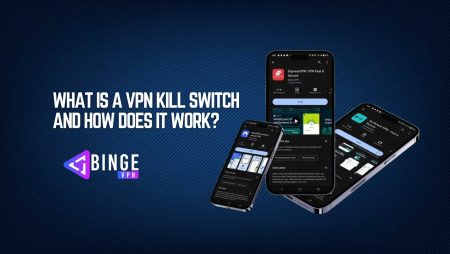Ensuring your online privacy and access to worldwide content is crucial, regardless of whether you live in Canada or are just visiting the Great White North. Using a VPN (Virtual Private Network) has become more of a need than a luxury in a time when worries about data privacy are growing and geo-restrictions can negatively impact your streaming experience. So, we will tell you about the best VPNs for use in Canada.
When using a reputable VPN, you can improve your online security in addition to getting around these obstacles when using public Wi-Fi, streaming Netflix, or working from a distance. We’ll examine the top VPNs available in Canada in this blog, along with detailed insights into ExpressVPN, NordVPN, and Surfshark.
What to Look for in a VPN for Canada?
Before jumping into the specifics of the top VPNs, let’s cover some key features you should prioritize for optimal performance in Canada.
- Strong Encryption and Security Protocols: Since online privacy is vital, the VPN you choose should offer robust encryption standards like AES-256 and support secure protocols like OpenVPN or WireGuard.
- Fast and Reliable Servers in Canada: To ensure speedy connections, especially if you want to access Canadian content while traveling abroad, your VPN must-have servers located in Canada.
- Bypassing Geo-Restrictions: A good VPN will allow you to access content from streaming platforms like Netflix US, BBC iPlayer, or even sports streaming services, ensuring you never miss out.
- No-Logs Policy: Privacy is key, so look for a VPN provider that follows a strict no-logs policy, ensuring none of your browsing data is stored or shared.
- User-Friendly Interface: Whether you’re a VPN pro or a beginner, ease of use is important. The VPN should be intuitive and not require you to be a tech wizard to configure.
Why Do You Need a VPN in Canada?
Canada is known for its stable internet infrastructure, extensive digital access, and relatively open online space compared to countries with heavy censorship. However, using a VPN in Canada is becoming increasingly important for several reasons. Let’s dive into why a VPN is a smart choice for both residents and visitors in the country.
1. Protecting Your Online Privacy
The Rise of Data Collection
Canada has robust privacy laws, but this doesn’t mean you’re entirely safe from data collection. Internet service providers (ISPs) can track your browsing habits and collect your data for various purposes, including advertising. Websites, search engines, and even apps you use daily also collect data, often without your full understanding.
A VPN encrypts your internet traffic, preventing your ISP or any third parties from tracking or collecting your data. This is crucial if you want to ensure that your online activities remain private, and your sensitive information is kept safe from data miners.
Government Surveillance Concerns
While Canada isn’t on the end of government surveillance, it is part of the “Five Eyes” alliance, a network of countries that share intelligence and surveillance data. This could mean that your data, even if collected for legitimate purposes, may be shared with other governments.
By using a VPN, you can mask your IP address and make it nearly impossible for government agencies to track your online activity, ensuring greater privacy.
2. Avoiding Geo-Restrictions
Streaming Content Not Available in Canada
If you enjoy streaming Canadian TV shows, movies, or sports events, you’ve probably encountered content that’s restricted based on your geographic location. Platforms like Netflix, Hulu, BBC iPlayer, and even sports streaming services often have content that’s unavailable in Canada due to licensing agreements.
A VPN allows you to connect to a server in another country, tricking streaming services into thinking you are in that region. This enables you to access geo-restricted content from around the world. For instance, you could watch U.S. Netflix, stream BBC iPlayer, or catch live sports events only available to international audiences.
Accessing Canadian Content While Abroad
On the flip side, if you’re a Canadian traveling abroad, you might want to access content that’s only available within Canada, such as Crave TV or certain live sports events. A VPN lets you connect to a Canadian server, ensuring you can still watch your favorite shows and stay connected with Canadian services no matter where you are.
3. Staying Safe on Public Wi-Fi
The Dangers of Public Wi-Fi
Public Wi-Fi networks, such as those found in coffee shops, airports, or hotels, are incredibly convenient but can be risky. These networks are often unsecured, making it easier for cybercriminals to intercept your data. If you’re not careful, you could expose sensitive information like your passwords, financial details, or personal communications.
A VPN provides a layer of encryption, even on unsecured public Wi-Fi networks. This means that if someone tries to intercept your data, all they’ll see is a stream of encrypted information, rendering your online activities safe from prying eyes.
Protection for Remote Workers
With more people working remotely, the use of public Wi-Fi has become more frequent, but it’s important to safeguard sensitive work information. A VPN ensures that your business communications, file transfers, and project management platforms are secure when accessing them outside the office environment.
4. Bypassing Censorship and Content Filtering
Accessing Restricted Websites
While Canada doesn’t impose heavy internet censorship, certain websites may be restricted or filtered depending on local regulations or ISP policies. For instance, workplaces or educational institutions may block access to social media, entertainment sites, or specific news outlets.
A VPN helps you bypass these restrictions by masking your IP address and allowing you to connect to servers in other regions. This way, you can freely access the internet without being limited by network filters or content blocks.
5. Avoiding ISP Throttling
What is Throttling?
ISP throttling occurs when your internet provider deliberately slows down your connection speed, often because you’ve used a certain amount of data or are engaging in high-bandwidth activities like streaming or torrenting. Even if you pay for high-speed internet, you might not always get it.
How a VPN Can Help
A VPN prevents your ISP from seeing what you’re doing online. When your traffic is encrypted, your ISP won’t be able to detect whether you’re streaming, downloading large files, or engaging in other high-bandwidth activities. As a result, they can’t throttle your speed based on your usage, ensuring you enjoy faster and more consistent internet performance.
6. Torrenting Safely and Anonymously
Legal Concerns Around Torrenting
While torrenting itself isn’t illegal in Canada, downloading copyrighted content is. ISPs can monitor your torrenting activity and share your data with copyright holders, potentially leading to legal actions or hefty fines.
VPN Protection for Torrenting
Using a VPN keeps your torrenting activity anonymous by masking your IP address. Even if you’re downloading large files via torrent, no one — not even your ISP — will know what you’re doing. Many VPNs also offer dedicated servers optimized for P2P file sharing, ensuring a smoother and more secure torrenting experience.
7. Improving Online Gaming Experience
Reducing Ping and Latency
If you’re an avid online gamer, you know how frustrating it can be to experience lag, high ping, or latency issues. Sometimes, your ISP might throttle your connection if you’re using a lot of bandwidth, leading to a sluggish gaming experience.
A VPN can help reduce lag by routing your internet connection through a server closer to the game’s server. By avoiding ISP throttling and potentially finding a more efficient route for your data, you can enjoy faster and smoother gameplay.
Accessing Region-Locked Games
Certain games or downloadable content (DLC) may only be available in specific regions. If you’re in Canada and want to access a game released early in another country, a VPN allows you to change your virtual location and enjoy the game before it becomes available locally.
8. Enhancing Security for Cryptocurrency Transactions
Protecting Your Digital Wallet
If you’re involved in cryptocurrency trading or transactions, securing your digital wallet is critical. Cybercriminals are constantly looking for ways to hack into accounts and steal funds, especially when users connect to exchanges over unsecured networks.
A VPN ensures your cryptocurrency activities remain private and secure by encrypting your internet connection. It also adds an extra layer of protection by masking your IP address, making it harder for hackers to target you.
Best VPNs for Use in Canada: Our Top Picks
A reliable VPN is essential in a country where access to geo-restricted content and worries about online privacy are growing in significance. The correct VPN can make a big difference when it comes to browsing anonymously, protecting sensitive data, or watching your favorite shows. Let’s explore ExpressVPN, NordVPN, and Surfshark—the top VPN services designed specifically for Canadian users.
ExpressVPN: The Speed King
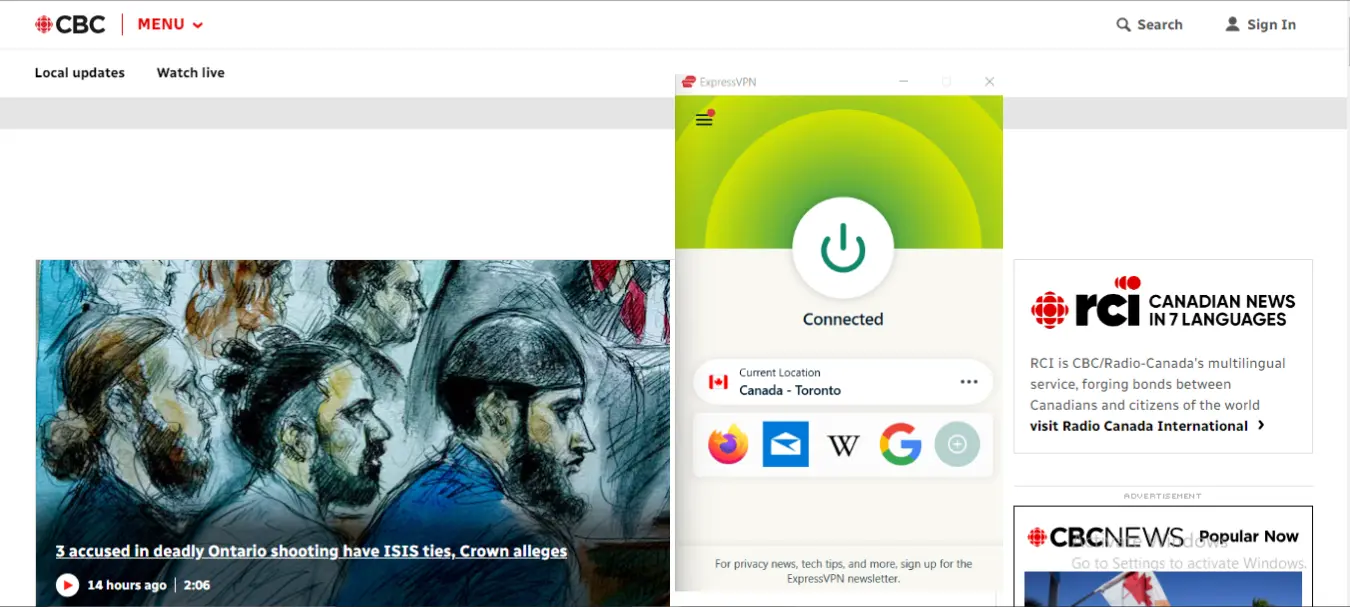
Overview:
ExpressVPN is known for its incredible speed and robust security, making it an excellent choice for users in Canada. Whether you’re streaming in high definition, gaming, or browsing, this VPN ensures a fast, secure connection with minimal buffering.
Key Features:
- Super-Fast Servers: With 3,000+ servers in 94 countries, ExpressVPN delivers outstanding speed, perfect for HD streaming on platforms like Netflix Canada and Crave.
- Top-Tier Security: AES-256 encryption, a kill switch, and DNS/IPv6 leak protection ensure your online activities remain private.
- No-Logs Policy: Your browsing history and connection logs are never stored, guaranteeing your privacy.
- MediaStreamer: Enhances streaming even on devices that don’t natively support VPNs, like Smart TVs.
- 24/7 Customer Support: You can rely on live chat support for any technical help you might need.
Why It’s Great for Canada:
ExpressVPN is a favorite in Canada because of its ability to bypass geo-blocks on platforms like BBC iPlayer, Disney+, and HBO Max. The app is incredibly easy to use, offering an automatic connection to the fastest server through its “Smart Location” feature, ensuring a smooth experience for Canadian users.
NordVPN: The Privacy Champion
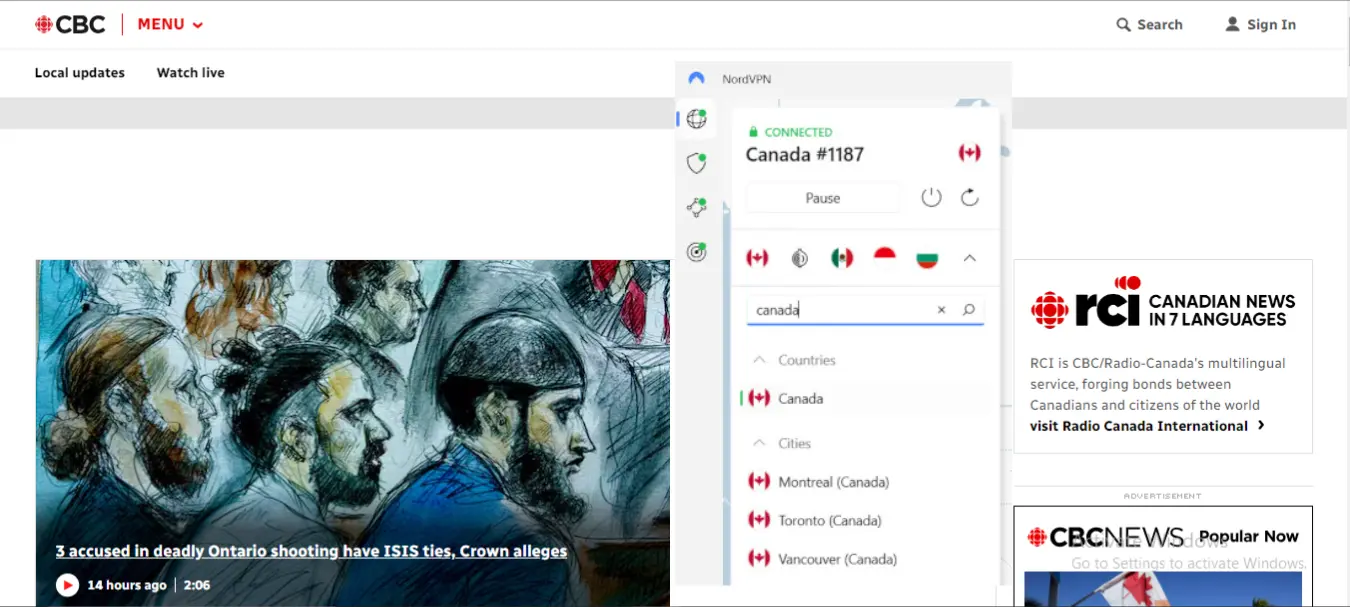
Overview:
NordVPN is synonymous with privacy, security, and power-packed features. Canadians can benefit from its massive server network and advanced privacy tools like Double VPN and Onion over VPN, making it an ideal choice for those prioritizing privacy.
Key Features:
- Double VPN: This unique feature routes your traffic through two servers, encrypting it twice, for an extra layer of security.
- CyberSec: Blocks ads, trackers, and malicious websites, improving your overall browsing experience.
- No-Logs Policy: NordVPN does not log or track any of your online activities.
- 6 Simultaneous Connections: With one account, you can secure up to six devices, making it a versatile option for families.
- Obfuscated Servers: Access NordVPN in restrictive regions like China or the UAE with ease.
Why It’s Great for Canada:
NordVPN is excellent for Canadians concerned about government surveillance or wanting to access international content securely. The app is well-designed, offering a quick-connect option that links you to the best server for your needs. It’s particularly useful for accessing content libraries like Netflix US or Hulu from Canada.
Surfshark: The Best Budget Option
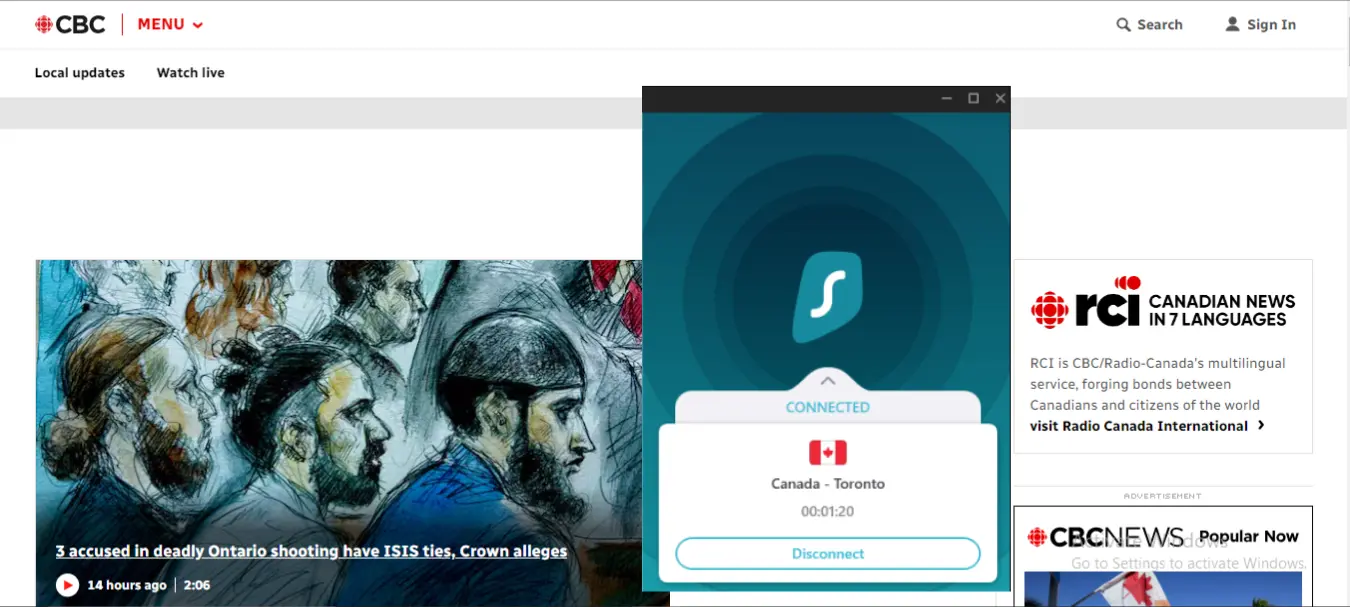
Overview:
Surfshark provides an unbeatable balance of affordability and functionality, making it perfect for budget-conscious Canadians. Despite its lower price, Surfshark offers a wealth of features, including unlimited simultaneous connections and excellent security tools.
Key Features:
- Unlimited Device Connections: With Surfshark, you can connect as many devices as you like with just one subscription, making it great for large households.
- CleanWeb: This feature blocks ads, trackers, and malware for safer, faster browsing.
- Camouflage Mode: Ensures that even your Internet Service Provider (ISP) can’t tell you’re using a VPN.
- NoBorders Mode: Ideal for bypassing geo-restrictions and accessing content from around the world.
- Whitelister: Allows you to selectively bypass the VPN for certain apps or websites while keeping others protected.
Why It’s Great for Canada:
Surfshark is perfect for Canadians who want a cost-effective solution without compromising on quality. The app is user-friendly and provides fast connections for streaming Canadian and international content. Features like CleanWeb make it great for ad-free browsing, especially on public Wi-Fi networks.
How to Choose the Best VPN for Use in Canada?
1. Consider Your Use Case
Whether you’re streaming, securing your data, or simply bypassing geo-restrictions, identify your primary need. ExpressVPN excels in speed and streaming, NordVPN offers enhanced privacy, and Surfshark is an affordable all-rounder.
2. Check for Speed and Servers
The VPN’s speed and server availability are critical. All three options—ExpressVPN, NordVPN, and Surfshark—offer excellent speed and a large number of servers, but ExpressVPN is the clear leader in speed.
3. Look for Privacy Protections
A no-logs policy and strong encryption protocols should be your top priorities if you’re focused on online security. NordVPN’s Double VPN and strict no-logs policy make it an excellent choice for privacy-conscious Canadians.
4. Evaluate Device Compatibility
Each VPN offers apps across various platforms, including Windows, Mac, iOS, Android, and routers. If you have multiple devices, Surfshark’s unlimited connections can cover your entire household.
5. Customer Support
24/7 customer support is essential, especially for troubleshooting connection issues. ExpressVPN and NordVPN offer reliable, round-the-clock customer service.
How to Set Up a VPN in Canada?
Setting up a VPN in Canada is a straightforward process, whether you’re using it on a computer, smartphone, or router. This guide will take you through all the available methods and steps to ensure a smooth VPN setup across various platforms.
1. Setting Up a VPN on Windows
If you’re using a Windows PC in Canada, setting up a VPN is simple with the help of dedicated apps from VPN providers.
Using a VPN App (Recommended Method):
- Choose a VPN provider: Start by selecting a reliable VPN provider like ExpressVPN, NordVPN, or Surfshark.
- Download the app: Go to the VPN provider’s official website and download the app for Windows.
- Install the VPN: Follow the on-screen instructions to install the VPN software on your PC.
- Launch the app: Open the app and log in with your account credentials.
- Connect to a server: Choose a server in Canada (or any country you’d like) and click the connect button.
Manually Setting Up a VPN:
- Open Network settings: Go to “Settings” > “Network & Internet” > “VPN”.
- Add a VPN connection: Click on “Add a VPN connection” and fill in the details, such as VPN type, server name, and login credentials. These can be obtained from your VPN provider.
- Connect to the VPN: Once you’ve entered the required information, select your VPN from the list and click “Connect.”
2. Setting Up a VPN on macOS
For Mac users, setting up a VPN is also easy using dedicated apps or manual configuration.
Using a VPN App (Recommended Method):
- Sign up for a VPN service: Choose a VPN provider like ExpressVPN, NordVPN, or Surfshark.
- Download the Mac app: Visit the VPN provider’s website and download the macOS app.
- Install the app: Follow the installation instructions and launch the app.
- Log in: Enter your account details and log into the app.
- Connect: Choose a server location and click the connect button.
Manually Setting Up a VPN:
- Open Network preferences: Go to “System Preferences” > “Network”.
- Add a new VPN: Click the “+” sign to add a new network connection and select “VPN” from the interface drop-down menu.
- Choose VPN type: Select the VPN type (IKEv2, L2TP over IPSec, etc.) as provided by your VPN service.
- Enter server details: Fill in the server address, remote ID, and authentication settings as instructed by your VPN provider.
- Connect to the VPN: Once setup is complete, select the VPN connection from the list and click “Connect.”
3. Setting Up a VPN on iPhone/iPad (iOS)
For iPhone or iPad users, using a VPN can help you secure your mobile browsing and access geo-blocked content in Canada.
Using a VPN App (Recommended Method):
- Choose a VPN provider: Select a VPN service like ExpressVPN, NordVPN, or Surfshark.
- Download the app: Go to the App Store and download the VPN app.
- Install and launch the app: Follow the installation process, then open the app.
- Log in: Use your account credentials to sign in.
- Connect: Choose a server and tap the connect button.
Manually Setting Up a VPN:
- Open Settings: Go to “Settings” > “General” > “VPN”.
- Add VPN configuration: Tap “Add VPN Configuration” and choose the type (IKEv2, L2TP/IPSec, etc.) as specified by your VPN provider.
- Enter server details: Input the server address, remote ID, and authentication details provided by your VPN service.
- Connect: After setting up, switch the VPN on to connect.
4. Setting Up a VPN on Android Devices
Android users can quickly set up a VPN with a dedicated app or manually through network settings.
Using a VPN App (Recommended Method):
- Select a VPN provider: Choose a VPN like ExpressVPN, NordVPN, or Surfshark.
- Download the app: Visit the Google Play Store and download the app.
- Install and open the app: Follow the instructions to install and launch the app.
- Log in: Enter your login details.
- Connect: Select a server and tap the connect button to secure your connection.
Manually Setting Up a VPN:
- Open Settings: Go to “Settings” > “Network & Internet” > “VPN”.
- Add a VPN: Tap “Add VPN” and choose the VPN type (IKEv2, L2TP/IPSec, etc.).
- Enter VPN information: Fill in the server address and other details as provided by your VPN service.
- Connect: After setup, toggle the VPN switch to connect.
5. Setting Up a VPN on Routers
For comprehensive protection, you can set up a VPN directly on your router. This allows all devices connected to your Wi-Fi network to benefit from the VPN connection.
Using a VPN-Compatible Router:
- Check router compatibility: Not all routers support VPNs, so check if yours is VPN-compatible. Some routers, like Asus, Linksys, or Netgear, have built-in VPN support.
- Log in to your router: Open a web browser and type your router’s IP address to access the admin panel.
- Enter VPN settings: Navigate to the VPN section and input the server details and authentication information provided by your VPN service.
- Save and connect: Save your settings and enable the VPN.
Using FlashRouters or Custom Firmware:
If your router doesn’t natively support VPNs, you can either:
- Buy a pre-configured VPN router: Some companies like FlashRouters sell routers pre-configured with VPN settings.
- Install custom firmware: You can install custom firmware like DD-WRT or Tomato on your router, which adds VPN functionality. However, this is a more advanced method and should be done with caution.
6. Setting Up a VPN on Smart TVs and Streaming Devices
Using a VPN on your Smart TV or streaming device like Firestick helps bypass geo-restrictions for streaming services.
Using a VPN App (For Android-Based Smart TVs):
- Download a VPN app: If your TV runs on Android, go to the Play Store and download the VPN app.
- Install the app: Follow the on-screen instructions to install it.
- Log in: Use your account details to sign in.
- Connect: Choose a server and connect.
Using a VPN Router:
If your Smart TV doesn’t support VPN apps, setting up the VPN on your router will ensure the TV is protected.
Using Smart DNS:
Many VPN services offer Smart DNS as part of their package. This feature allows you to unblock geo-restricted content without encrypting your traffic, which is ideal for streaming.
- Get Smart DNS settings: Obtain the DNS settings from your VPN provider’s website.
- Enter DNS settings: Go to your TV’s network settings and manually enter the DNS provided.
- Connect: Restart your TV and enjoy unrestricted content.
FAQs
Can I access Canadian Netflix with a VPN?
Yes, VPNs like ExpressVPN, NordVPN, and Surfshark allow you to access Canadian Netflix from anywhere.
Which VPN is best for streaming Canadian content?
ExpressVPN is an excellent choice for streaming Canadian content, thanks to its fast speeds and reliable servers.
Will using a VPN slow down my internet in Canada?
Some speed reduction is normal, but with top VPNs like ExpressVPN, NordVPN, or Surfshark, the impact is minimal, ensuring a seamless experience.
Can I torrent safely with these VPNs?
Yes, all three VPNs – ExpressVPN, NordVPN, and Surfshark – support torrenting and provide secure servers for P2P sharing.
Which VPN offers the best value for money?
Surfshark is a great budget-friendly VPN that offers robust features and unlimited device connections.
Are these VPNs safe to use on public Wi-Fi in Canada?
Yes, ExpressVPN, NordVPN, and Surfshark provide strong encryption to protect your data on unsecured public Wi-Fi networks.
Can I use one VPN subscription on multiple devices?
ExpressVPN and NordVPN allow multiple devices, while Surfshark stands out with unlimited device connections.
Conclusion
You can’t go wrong with any of the three VPNs we’ve covered, regardless of your top priorities: speed, security, or cost. Whereas NordVPN specializes in privacy and security features, Surfshark offers outstanding value with unlimited device connections, and ExpressVPN shines in speed and server network coverage. Regardless of the option you select, these VPNs guarantee a more secure, private, and unrestricted internet experience in Canada.