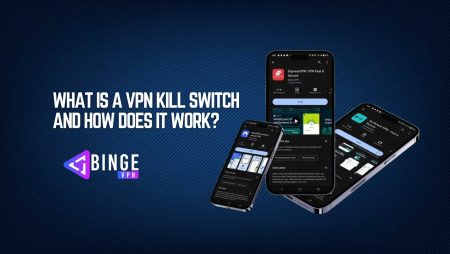VPN Error 429 is a common issue that users face while attempting to establish a VPN connection. This error typically indicates that the connection has been blocked or rejected due to excessive requests or server-related problems. Whether you’re trying to secure your browsing, bypass geo-restrictions, or access sensitive data, encountering this error can be frustrating. This blog provides a comprehensive guide on How to fix VPN Error 429.
What is VPN Error 429?
VPN Error 429 is essentially a rate-limiting error. When you use a VPN, your requests to websites and services are routed through an intermediary server, and sometimes, this server may exceed the allowed number of requests within a specific timeframe. When this happens, you’ll see an error message indicating that you’ve been temporarily blocked. This is often a server-side issue, and while the solution is usually simple, it can be frustrating if you’re unsure of how to fix it.
Why Does VPN Error 429 Happen?
There are a few common reasons why VPN Error 429 may occur:
- Rate Limiting: Many websites and services impose rate limits to protect themselves from too many requests in a short period, such as bot traffic or server overloads. If you’re using a VPN and making several requests, the server may interpret this as unusual behavior, triggering Error 429.
- Shared IP Address: VPN services often use shared IP addresses. If many users are connected to the same server, and some are making multiple requests, the IP may hit the rate limit. This is particularly common with free VPN services, which tend to have a limited number of IP addresses available for their users.
- IP Blacklisting: In some cases, the server may detect the IP address you’re using as suspicious and block it. This can happen if that IP has been flagged for excessive requests or malicious behavior.
- Server Overload: If the VPN server you’re connected to is heavily loaded, it can affect its ability to manage connections, leading to rate-limiting errors like Error 429.
How to Fix VPN Error 429
Here’s a step-by-step guide to help you troubleshoot and fix VPN Error 429:
1. Switch to a Different Server
One of the easiest and most effective ways to resolve VPN Error 429 is to switch to a different server. If you’re using a shared IP address, switching to a less crowded server can help you avoid hitting the rate limit. Most premium VPN providers allow you to choose servers in various locations around the world, giving you more options to bypass this error.
2. Reconnect to the VPN
Sometimes, simply disconnecting and reconnecting to the VPN server can resolve the error. This action can refresh your connection and assign you a new IP address, potentially avoiding the rate limit that was causing the issue.
3. Clear Cookies and Cache
Websites often store cookies and cache data on your browser, which can affect how requests are processed. If you’re encountering Error 429, it’s a good idea to clear your browser’s cookies and cache. This can help reset any stored data that may be triggering the rate limit.
4. Change VPN Protocols
Many VPN services offer different protocols (like OpenVPN, IKEv2, WireGuard, etc.) for connecting to the internet. Switching to a different protocol can sometimes help with connectivity issues, including Error 429. For example, WireGuard is known for being faster and more stable than other protocols, which might help reduce errors.
5. Wait It Out
In some cases, the best solution is to simply wait. VPN Error 429 often resolves itself after a short period. Servers will lift the rate limit after a certain amount of time, typically ranging from a few minutes to an hour. If you’re in no rush, waiting for the block to be lifted is a hassle-free option.
6. Contact VPN Support
If you’re still experiencing VPN Error 429 despite trying the above steps, your next best option is to contact your VPN provider’s customer support. They can check if the server you’re using is experiencing issues and help you switch to a less crowded one.
Preventive Tips to Avoid VPN Error 429
To avoid encountering VPN Error 429 in the future, consider the following preventive measures:
- Use a Paid VPN Service: Free VPNs tend to have fewer servers and limited IP addresses, which increases the chances of encountering rate limiting. Investing in a reputable paid VPN service with a wide range of servers can reduce this risk.
- Limit Excessive Requests: If you are trying to access a website or service repeatedly, try reducing the frequency of your requests. If you’re scraping websites or conducting automated actions, take breaks between requests to avoid hitting the rate limit.
- Use Dedicated IP: Some VPN services offer dedicated IP addresses for an additional fee. A dedicated IP address is exclusively assigned to you, reducing the risk of encountering rate-limiting errors caused by shared IPs.
- Use Smart DNS: If you are using a VPN primarily for streaming, consider using Smart DNS services, which route your traffic differently from a traditional VPN, potentially avoiding rate limits.
FAQs
What does VPN Error 429 mean?
VPN Error 429 means that the server you’re trying to access has detected too many requests from your IP address in a short period. As a result, it has temporarily blocked further requests to prevent overload.
Does using a free VPN cause VPN Error 429?
Yes, free VPNs are more likely to cause Error 429 due to limited servers and shared IP addresses. Free VPN users are also more likely to hit rate limits, as they have fewer options for connecting to different servers.
Will VPN Error 429 go away on its own?
Yes, VPN Error 429 is often temporary, and the block will usually be lifted after a short period, typically between 5 minutes and an hour. However, waiting it out may not always be the best solution if you’re in a hurry.
Conclusion
VPN Error 429 can be frustrating, but it’s generally easy to fix once you understand its causes and how to troubleshoot the issue. By switching servers, clearing your browser’s cache, and using a paid VPN with dedicated IPs, you can reduce the chances of encountering this error in the future. Remember, if you continue to face issues, contacting your VPN provider’s support team is always a good next step. With the right approach, you can resolve VPN Error 429 quickly and get back to your online activities with minimal disruption.